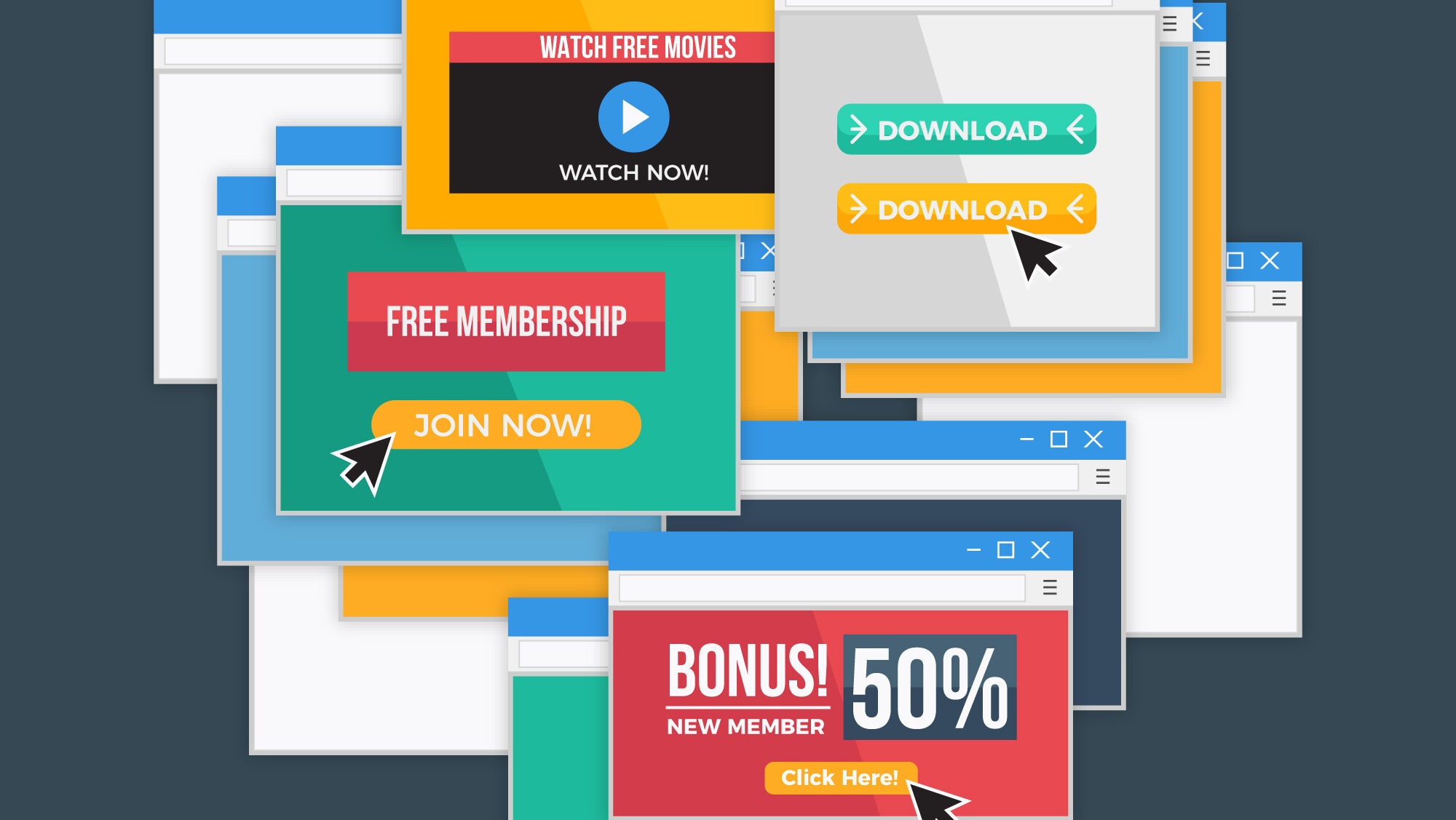
How to Optimize Google Display Ads 2025
How to Optimize Google Display Ads 2025
Scrolling through websites or tapping on your favourite app, it’s hard to miss the powerful visual punch of Google Display Ads. They’re everywhere, from news pages to online games, carrying the potential for businesses to connect at scale and carve out attention in a crowded digital landscape. The secret to turning those digital billboards into real business results sits in a blend of art and science: smart optimisation.
Creating impactful Display campaigns isn’t just about firing off a few banners and hoping for clicks. With careful strategy, the right tools, and a willingness to experiment, there’s plenty of room to boost both efficiency and returns.
Setting the Stage: Foundations Before Fine-tuning
Optimisation means different things depending on business goals. Before reaching for granular changes, some foundational choices lay the groundwork for long-term success.
- Clear Campaign Objectives: Whether it’s maximising reach, driving traffic to your site, or nudging an audience towards a conversion, setting the right goal within Google Ads shapes how the system serves your ads. Smart Bidding strategies like Target CPA or Maximise Conversions rely on these objectives to make informed decisions.
- Audience Insights: Display’s true strength is its targeting. Before rolling out a campaign, take time to research who the audience really is. Custom Intent, In-Market, and Affinity audiences mean you’re speaking to those more likely to care. Use Google Analytics, customer profiles, and industry data to define segments worth testing.
- Branding & Creative: Effective display ads blend strong visuals with clear, concise messaging. Ensure creative assets reflect your brand’s tone, are optimised for all device sizes, and have a compelling value proposition.
Structuring an Account for Test-Driven Learning
A common temptation is to use Google’s Responsive Display Ads and rely solely on automation. While these tools are essential, structured experimentation often unlocks new growth pockets.
Break out display campaigns by audience type or product line. This allows for more granular budget allocation and gives you a clearer lens into what’s driving results. For example:
| Campaign Structure | Description | Benefit |
|---|---|---|
| By Audience Segments | Separate for remarketing, affinity, and in-market | Easier to customise messaging |
| By Product/Service | One for each main offering | Better control over inventory focus |
| By Geography | Split regions or countries | Tailored localised creative |
Maximising Impact with Responsive Display Ads
Responsive Display Ads (RDAs) are Google’s answer to the ever-changing digital landscape, automatically adapting your creative assets to fit thousands of placements across the web. Leveraging RDAs effectively means combining automation with strategic input, ensuring your ads remain relevant and high-performing.
Setting Up Responsive Display Ads
- Navigate to Your Campaign: In Google Ads, select your Display campaign and click to create a new ad group or edit an existing one.
- Choose Responsive Display Ad: Select “Responsive Display Ad” as your ad type.
- Upload Assets:
- Images: Add multiple high-quality images in various aspect ratios (landscape, square, portrait). Google recommends at least 5–10 images for optimal testing.
- Logos: Upload your brand logo in both square and landscape formats.
- Headlines: Provide up to 5 short headlines (max 30 characters each) and 1 long headline (max 90 characters).
- Descriptions: Add up to 5 unique descriptions (max 90 characters each).
- Business Name and Final URL: Ensure these are accurate and consistent with your brand.
Asset Recommendations
- Images: Use a mix of product shots, lifestyle images, and brand visuals. Avoid excessive text overlays and ensure all images are crisp and relevant.
- Headlines: Craft headlines that highlight unique selling points, offers, or calls to action. Vary the tone and focus to appeal to different audience segments.
- Descriptions: Expand on your headlines with clear, benefit-driven copy. Address pain points or showcase value propositions.
- Logos: Use high-resolution logos with transparent backgrounds for a polished look.
Tips for Testing and Optimisation
- Diversity is Key: The more varied your assets, the more combinations Google can test. This increases the likelihood of finding top-performing pairings.
- Monitor Performance: Use Google Ads’ asset report to see which headlines, images, and descriptions are driving results. Replace underperforming assets regularly.
- Align with Audience Segments: Customise assets for different ad groups based on audience interests or intent.
- Refresh Regularly: Update creative assets every few months to avoid ad fatigue and maintain relevance.
- Preview Combinations: Use Google’s ad preview tool to ensure all asset combinations look professional and on-brand.
Responsive Display Ads are a powerful way to scale creative testing and reach, but their success depends on the quality and variety of your inputs. By thoughtfully assembling and optimising your assets, you empower Google’s automation to deliver the best possible results across the Display Network.
Example of Google responsive display ads:
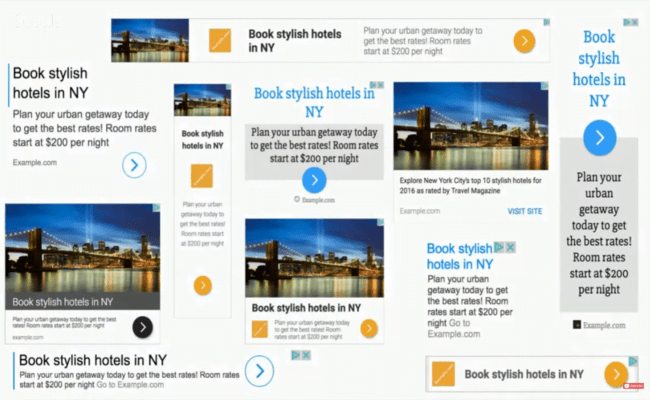
Image Source: Word Stream
Keyword and Placement Tactics for More Relevant Reach
Display offers targeting beyond audience interests. Keywords and placements provide an extra layer of relevance if harnessed strategically.
- Keyword Targeting: While not as tight as Search, adding contextually relevant keywords signals to Google the themes and topics your ads should align with.
- Managed Placements: Hand-pick specific websites, YouTube channels, or apps where your ideal customers hang out. This reduces wasted impressions and brings greater transparency to performance metrics.
- Exclusions: An often overlooked but powerful aspect, actively excluding certain placements, topics, or even entire content categories (like sensitive news or kids’ games) can tighten your targeting. Regularly check placement reports to weed out poor performers.
Crafting and Testing Creative Variations
Display is visual-first. The difference between a scroll-stopper and a skimmed ad often lies in creative choices. Practical optimisation focuses on:
- Testing multiple creative elements: headlines, images, call to action, and colour schemes.
- Using Responsive Display Ads to let Google mix and match copy and visuals for best results—always upload the maximum number of creative variations allowed.
- Refreshing assets regularly, especially for remarketing audiences. Fatigue kills performance faster than many realise.
When possible, custom-tailor creatives for device type and placement (for example, a mobile-first layout versus a horizontal display).
Visual Excellence: Image Best Practices for Google Display Ads
Images are the heartbeat of every successful display ad. The right visual can stop a scroll, spark curiosity, and drive action—while a poor image can render even the best offer invisible. To maximise impact, follow these image best practices:
Image Quality and Resolution
- Use High-Resolution Images: Blurry or pixelated visuals undermine trust and professionalism. Always upload images at the highest resolution allowed by Google Ads.
- Avoid Overlays: Steer clear of excessive text, logos, or buttons overlaid on images. Google may disapprove ads with too much overlay, and cluttered visuals reduce clarity.
- Keep It Clean: Opt for simple, uncluttered backgrounds that make your product or message the focal point.
Size and Format
- Adhere to Google’s Specifications: Use recommended image sizes (e.g., 120 x 628 px for landscape, 300 x 250 px for square) to ensure your ads display correctly across all placements.
- File Types: Stick to accepted formats like JPG or PNG. Avoid GIFs unless animation is essential and aligns with your brand.
- Aspect Ratios: Provide images in multiple aspect ratios (landscape, square, and portrait) to maximise reach and flexibility.
Visual Relevance and Engagement
- Align with Your Message: Choose images that reinforce your headline and value proposition. The visual should instantly communicate what you offer.
- Show, Don’t Tell: Use imagery that demonstrates your product in action or highlights its benefits. For services, consider lifestyle images that evoke the desired outcome.
- Brand Consistency: Ensure colours, style, and tone match your brand identity for instant recognition.
Examples of Effective Images
- A fitness brand uses a high-quality photo of someone actively using their product, with a clean background and no distracting elements.
- An ecommerce retailer features a crisp, close-up shot of a best-selling item, with natural lighting and minimal props.
Image Selection Checklist
- Is the image high-resolution and free of pixelation?
- Does it follow Google’s size and format guidelines?
- Is the main subject clear and uncluttered?
- Does the image reinforce your ad’s message and brand?
- Have you provided multiple aspect ratios for broader coverage?
- Is the image free of excessive text, logos, or buttons?
- Would the image stand out in a crowded feed or website?
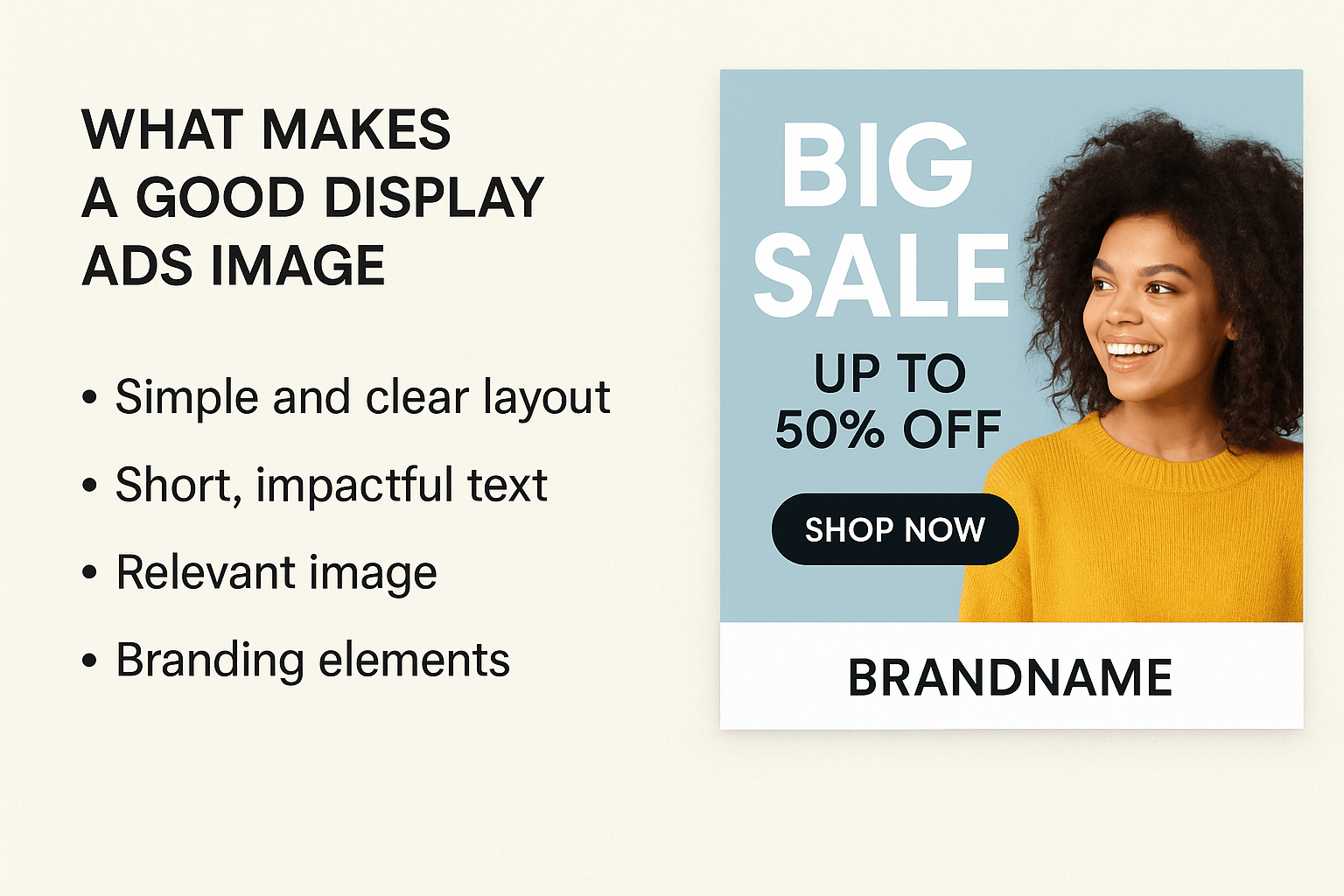
Smart Bidding: Let the Algorithm Do the Heavy Lifting
Manual bidding can deliver early wins but trusting Google’s machine learning often gives better long-term gains. Automated strategies like Target CPA, Target ROAS, or Maximise Conversions take into account hundreds of data signals that humans can’t process at scale.
To help the algorithm:
- Set realistic targets based on historical conversion data.
- Allow a learning phase when switching bid strategies (avoid panicking if results dip temporarily).
- Ensure conversion tracking is accurate and firing correctly.
Over time, as the system ‘learns’, you’re able to nudge targets (lowering CPA goals, for example) and eke out better efficiencies.
|
Feature/Aspect |
Smart Bidding (Automated) |
Manual Bidding |
|---|---|---|
|
Decision-Making |
Algorithm-driven, uses machine learning and real-time data |
Advertiser sets and adjusts bids manually |
|
Data Signals Used |
Hundreds (device, location, time, audience, etc.) |
Limited (mainly keyword, placement, or ad group) |
|
Optimisation Goals |
Maximises conversions, value, or ROAS based on set objectives |
Focuses on clicks, impressions, or manual targets |
|
Ease of Management |
Low maintenance after setup; ongoing optimisation is automated |
Requires frequent monitoring and manual adjustments |
|
Adaptability |
Quickly adapts to market changes and user behaviour |
Slower to react; relies on advertiser intervention |
|
Learning Phase |
Needs a learning period to optimise performance |
No learning phase; performance depends on expertise |
|
Transparency |
Less transparent; decisions are made by the algorithm |
Full control and visibility over every bid |
|
Best For |
Large accounts, dynamic markets, conversion-focused campaigns |
Small budgets, niche targeting, granular control |
|
Potential Drawbacks |
Less control, may overspend during learning, needs good data |
Time-consuming, risk of human error, less scalable |
|
Example Strategies |
Target CPA, Target ROAS, Maximise Conversions |
Manual CPC, Enhanced CPC |
Leveraging Audience Expansion and Similar Audiences
Audience expansion and Similar Audiences are designed to help you reach new prospects who are likely to engage with your brand, based on the behaviours and characteristics of your existing high-value customers. When you enable these features, Google’s machine learning analyses your remarketing and customer match lists, then identifies users with similar online patterns, interests, and intent signals.
How to Use Audience Expansion and Similar Audiences Effectively
- Start with High-Quality Source Lists: The effectiveness of these features depends on the quality of your original audience lists. Focus on lists of users who have completed valuable actions, such as purchases or lead submissions.
- Monitor Performance Metrics: Keep a close eye on key metrics like click-through rate (CTR), conversion rate, and cost per acquisition (CPA) when expanding your audience. If you notice a decline in quality or efficiency, consider narrowing your targeting or pausing expansion.
- Layer with Manual Targeting: Combine audience expansion with manual targeting criteria—such as demographics, interests, or placements—to maintain relevance and avoid wasted spend.
- Test and Optimise: Run controlled experiments by splitting campaigns with and without audience expansion enabled. Compare results to determine the incremental value and adjust your strategy accordingly.
- Budget Allocation: Start with a modest budget for expanded audiences. As you gather data and see positive results, you can confidently scale up investment.
Benefits and Considerations
- Scalability: Audience expansion and Similar Audiences can quickly increase your reach, helping you discover new market segments that manual targeting might miss.
- Efficiency: By leveraging Google’s data signals, you can find high-potential users with less manual effort.
- Quality Control: While these features are powerful, they require ongoing oversight. Regularly review placement and audience reports to ensure your ads are reaching the right people and not driving up costs with irrelevant impressions.
By thoughtfully integrating audience expansion and Similar Audiences into your Google Display campaigns, you can unlock new growth opportunities while maintaining control over performance and spend. This approach ensures your campaigns remain both scalable and efficient as you pursue broader business goals.
Managing Frequency and Ad Fatigue
Flooding the same users with your ads rarely drives better results. Monitor frequency capping within the campaign settings and set sensible upper limits per day, week, or month. Too low and you risk missing out; too high and performance drops as users switch off.
Keep an eye on performance dips over time. A sharp decline in CTR or conversions often signals audience fatigue. That’s the cue to rotate creatives or adjust your targeting pools.
Using Data and Insights for Ongoing Refinement
Optimisation isn’t a set-and-forget game. Dig into Google Ads’ robust reporting tools and look out for:
- Which placements are underperforming? Exclude these.
- Are there particular devices or apps that bring more value? Shift bids accordingly.
- Do certain ad formats (video, carousel, static) have a stronger impact on key KPIs?
- Any geographic hotspots where conversion rates outshine the norm?
Regularly scheduled reviews help you spot trends and anomalies, allowing for tweaks to budget, creative, and targeting before small problems snowball.
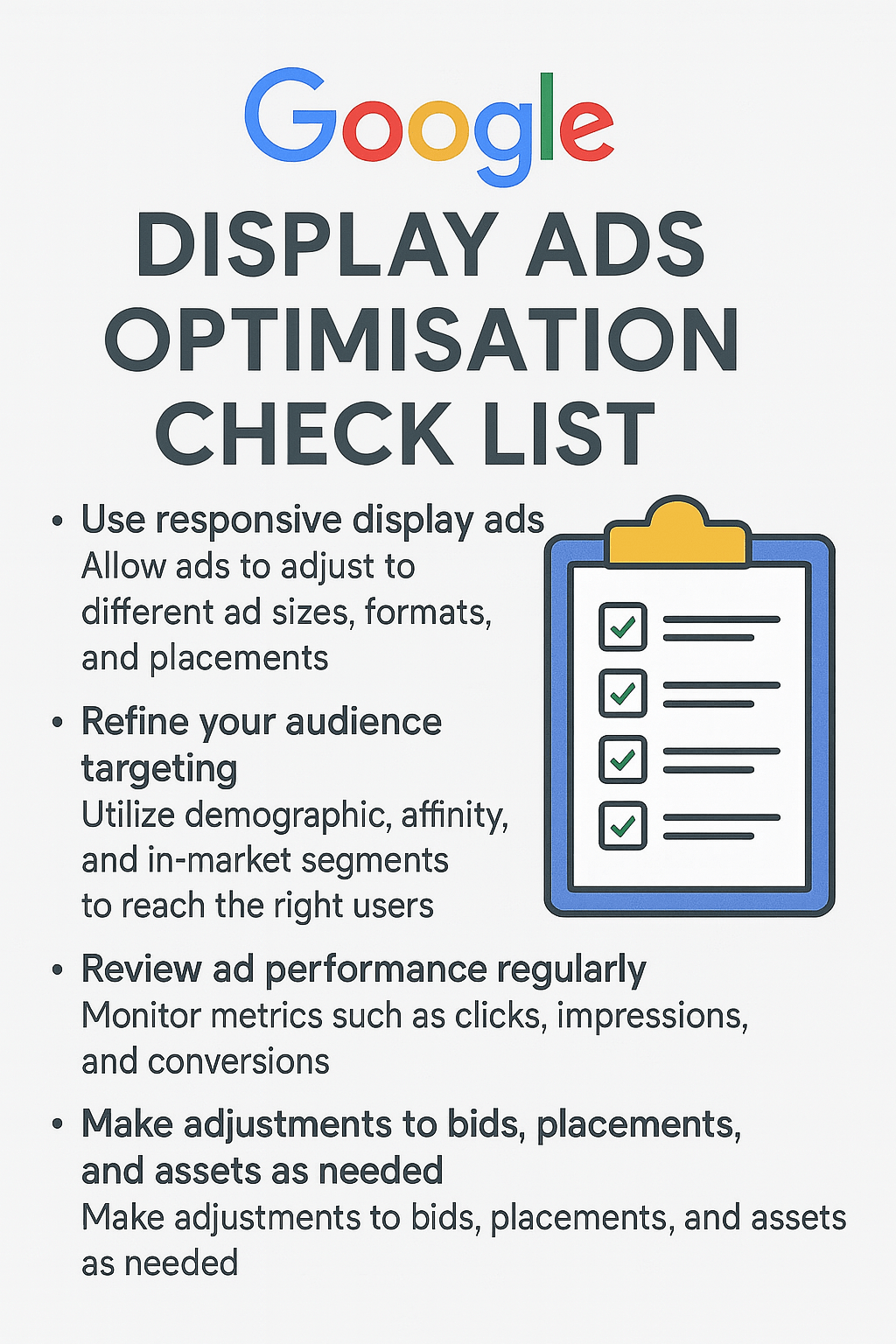
Conversion Tracking: The Bedrock of All Optimisation
Without clear, accurate conversion tracking, there’s little point optimising for performance. Take time to set up comprehensive conversion actions—leads, sales, phone calls, downloads—then validate they fire properly across all devices and thank-you pages.
Tag Manager and Analytics 4 integrations can simplify this process. For added depth, segment conversions into micro (e.g. newsletter signups) and macro (e.g. purchases) and tailor your bidding and measurement practices to value both.
Taking Advantage of Timing and Context
Not all clicks hold the same value at different times. Use ad scheduling to display ads during your audience’s peak engagement hours—whether during business hours for B2B, or after-hours for consumer products.
Weather, seasonality, and events can all affect performance. Retailers often see uplifts by aligning campaigns with key shopping dates, while travel and hospitality businesses react to holidays or local festivals.
Monitoring Competitors and Market Trends
The competitive landscape on the Google Display Network is always shifting, making it essential to partner with a sem marketing company to remain agile and competitive. Keep tabs on ad creative and offers from other brands in your space. Use tools like SEMrush or Ahrefs for display ad research, and don’t be afraid to ‘borrow’ approaches that seem to work.
Trends in ad formats, colour palettes, and value propositions change quickly. What cut through last season may now be buried by banner blindness, so periodic creative refreshes keep campaigns relevant.
Advanced Approaches: Dynamic Creative and Feed-Based Ads
For brands with large SKU counts or fast-changing promo calendars, dynamic creative uses product feeds (from Google Merchant Center) to create tailored, visually-rich ads pulled from your inventory in real time.
Feed-based Dynamic Remarketing ensures past website visitors see products they actually viewed, with pricing and even discount messaging kept current. Cubic increases in relevance can deliver exponential results, with setup demanding careful attention to feed quality and template design.
The Human Element: Testing, Curiosity and Persistence
Optimising Google Display Ads sits at the intersection of creative flair, technical know-how and persistent experimentation. The best campaigns balance automation with human insight, trusting data but continually questioning assumptions. A willingness to try bold new creative approaches, question targeting lore, and recalibrate regularly is often what separates high performers from the noise.
With smart strategies, disciplined tracking and a dash of creativity, there’s ample room not just to spend efficiently, but to truly thrive in the visual playground of digital advertising.
Conclusion: How to Optimize Google Display Ads for Lasting Success
Mastering how to optimize Google Display Ads is an ongoing journey that blends creativity, data-driven decision-making, and a willingness to adapt. By setting clear objectives, structuring campaigns for learning, leveraging responsive and dynamic creatives, and rigorously tracking performance, you unlock the full potential of the Display Network.
Remember, the most successful advertisers are those who continually test, refine, and embrace both automation and human insight. Stay curious, keep your creativity fresh, and use every tool at your disposal to reach and engage your ideal audience. With a disciplined approach to how to optimize Google Display Ads, you’ll not only improve efficiency and ROI—you’ll build a brand that stands out in the digital landscape, today and into the future.

