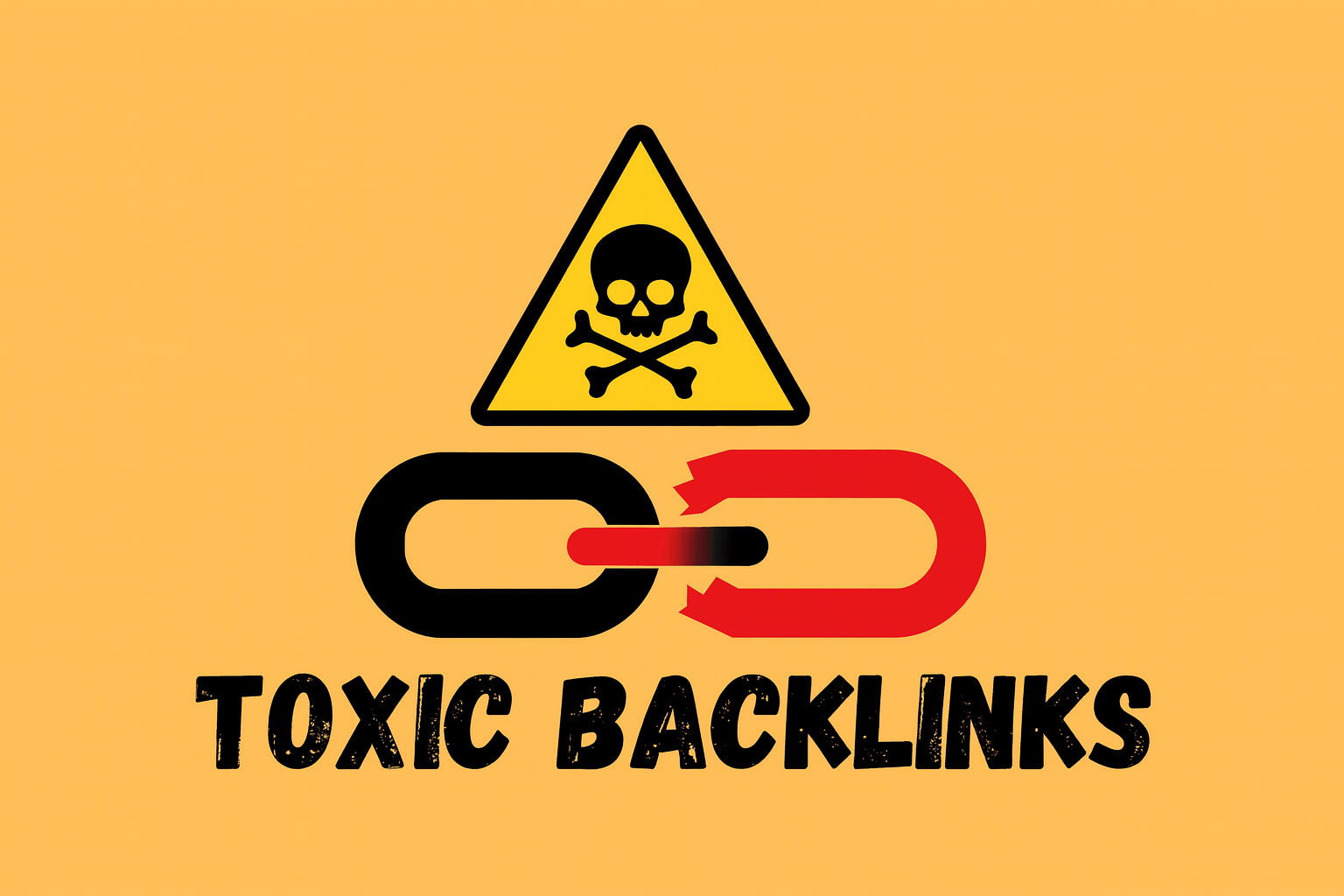
How to Disavow Backlinks: A Step-by-Step Guide
How to Disavow Backlinks: A Step-by-Step Guide
Backlinks can be a boon or a burden for search rankings. High quality links might act as a vote of trust, but poor or manipulative backlinks have the potential to bring down even the best of sites. Dealing with a toxic backlink profile is never anyone’s first choice, but sometimes cutting ties is exactly what’s needed for a digital refresh.
Search engines can misinterpret these questionable links as a sign of wrongdoing—even if you had nothing to do with acquiring them. So what’s the process for getting Google to ignore these troublemakers? That’s where disavowing backlinks steps in.
Let’s unravel the details and methodically walk through handling the disavowal process, ensuring your site can put its best foot forward.
Why Would Anyone Want to Disavow Links?
It’s tempting to think every backlink must be a good thing. But not all links are created equal. These are a few reasons to take action:
- Noticeable drop in organic search traffic alongside a spammy link influx.
- Receiving a manual action in Search Console related to “unnatural links.”
- Engagement in previous SEO tactics that now carry risk, such as link schemes or paid link buying.
- Negative SEO campaigns—malicious intent from competitors aiming to harm rankings.
Being proactive is often better than waiting for penalties. Auditing and, if necessary, pruning bad links keeps your website reputation intact.
John Mueller, Google Search Advocate, this is what Google says about disavowing backlinks:
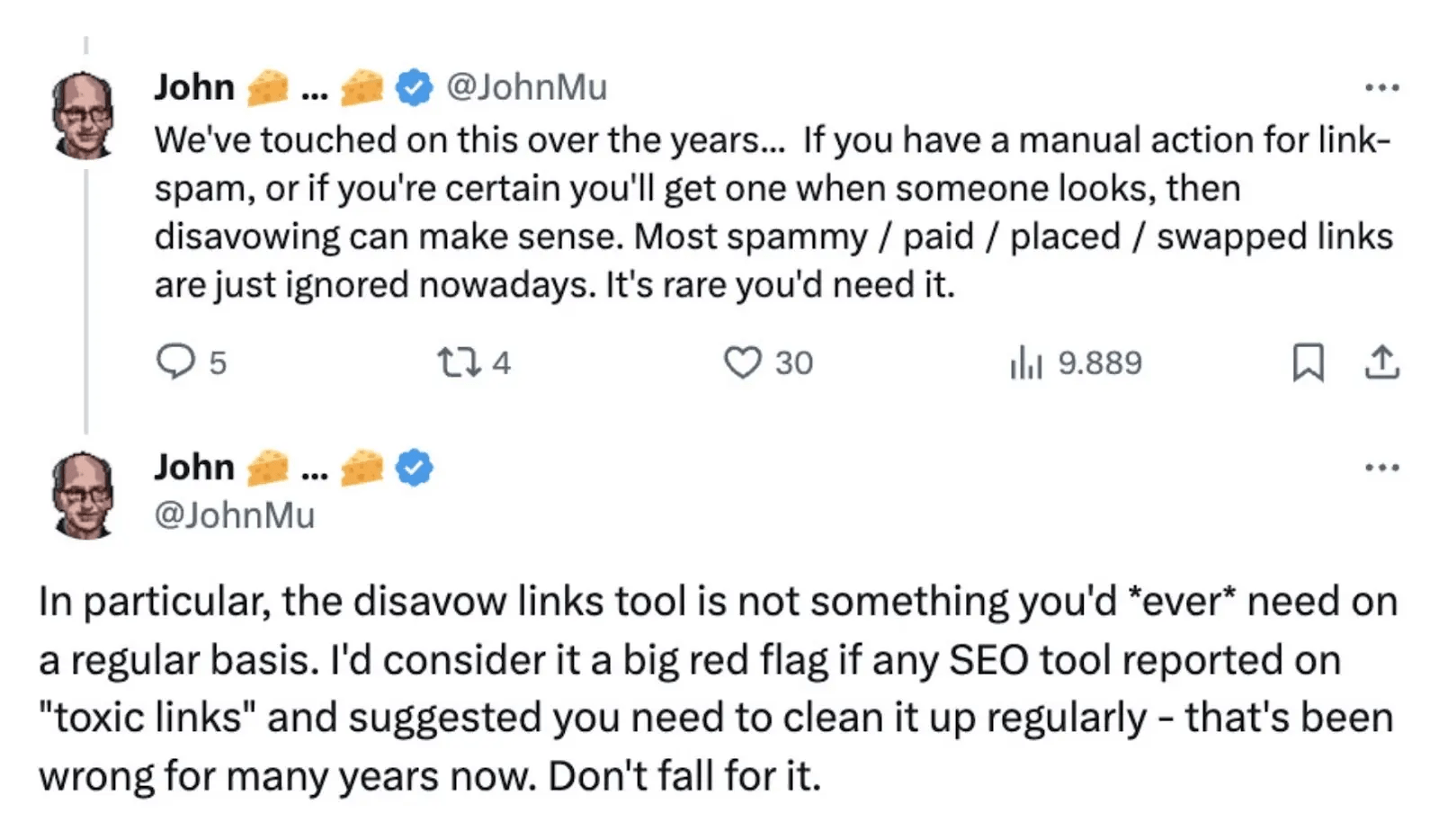
How Do You Identify Bad Backlinks?
Start by assembling a comprehensive snapshot of your site’s backlink profile. Multiple tools can help, each with their own areas of focus and depth of indexing.
Useful tools include:
Ideally, utilise more than one of these to catch as much as possible.
Once you have your backlink list, look for red flags:
- Links from unrelated, irrelevant, or low-quality sites.
- Pages loaded with spam or machine-generated content.
- Obvious link schemes (e.g. blog comment spam, paid link networks, private blog networks).
- Links from foreign domains with no logical relationship.
- Unnatural anchor text distribution (e.g. commercial keywords, over-optimisation).
Sorting, filtering, and exporting these links into a spreadsheet helps organise your findings. Highlight suspicious ones for deeper investigation.
Semrush Example of identifying toxic backlinks(go to backlink analytics => Network Graph): the one with red dot is the one you needs to remove
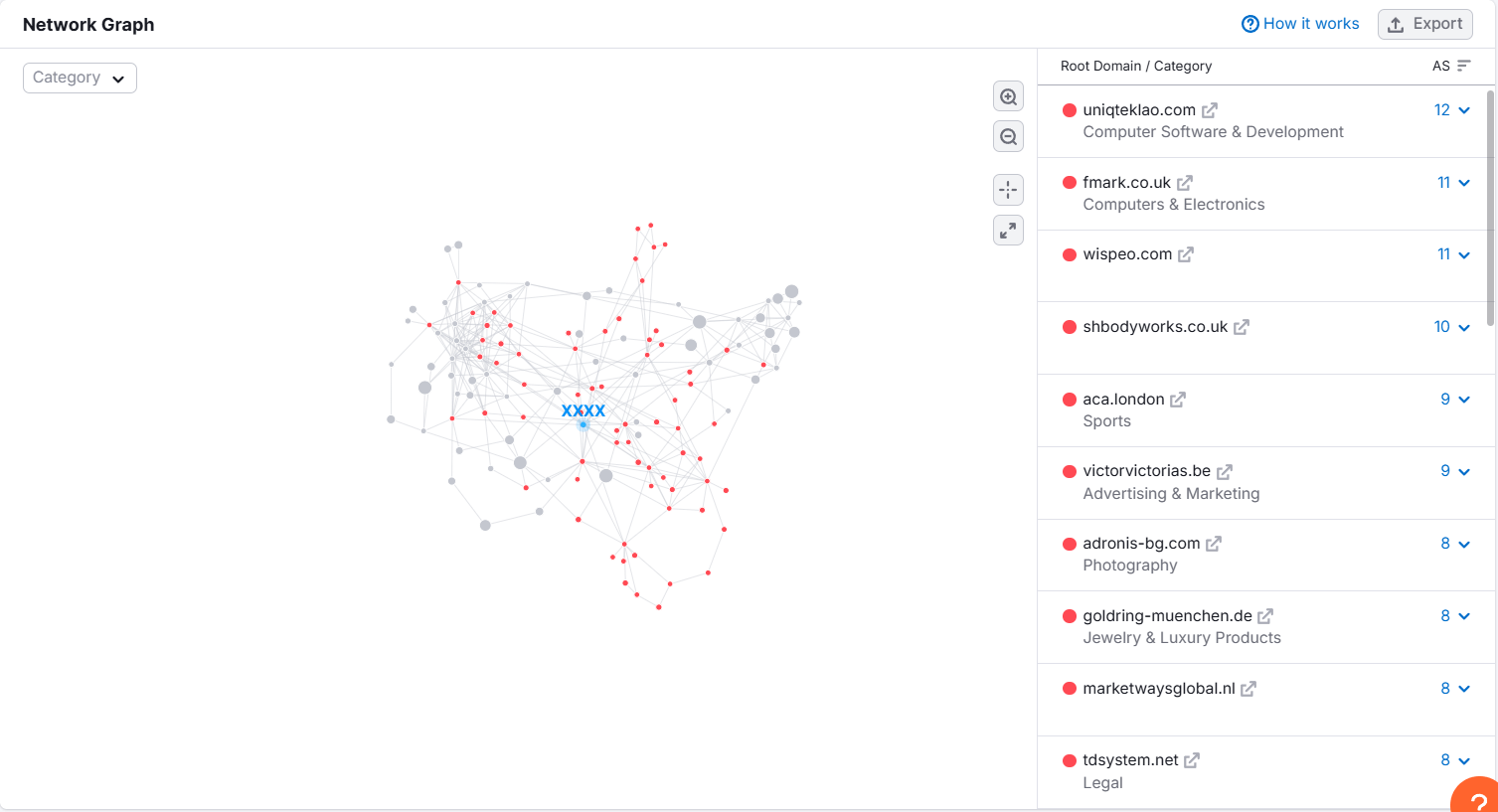
Should You Try Removal Before Disavowal?
Google’s guidelines recommend that before submitting a disavow file, attempt to remove as many toxic links as possible. This means reaching out to webmasters of offending sites—though it can be a mixed bag in terms of results.
When contacting site owners, be polite, direct, and concise:
- Clearly state the link (URL) and your request for removal.
- Provide a reason, such as “the link may violate Google’s guidelines.”
- Avoid aggressive or threatening language.
Most often, you’ll receive few responses. That’s expected. It still demonstrates good faith if Google were to ever review your case. Be sure to document attempts at outreach.
Disavow vs. Manual Action: When to Go Ahead?
There’s a critical difference between a proactive disavowal and one done in response to a penalty. If you’re already facing a manual action, cleaning up bad links must become a top priority—both via outreach and the disavow tool. If you’re acting to avoid problems, weigh up the potential risk of problematic links vs. the frequency or impact of them on your rankings.
Here’s a quick comparison:
| Situation | Action |
|---|---|
| Manual Action (Unnatural Links) | Triage, outreach, urgent disavow |
| Spike in toxic links, no penalty | Careful audit, selective disavow |
| Older link-building history | Risk analysis, possibly disavow |
| Few questionable links | Monitor first, and action if issues grow |
There’s little value in being overzealous—disavowing genuine, naturally earned backlinks could actually harm authority.
How to Disavow Backlinks: Step-by-Step
The process is, on paper, simple. The devil lies in the detail.
- List only what’s necessary. Format each entry with care. To disavow a single page, list the full URL. For a whole domain, prefix with (e.g., ).
- Add comments for clarity. Lines beginning with are treated as comments. Useful for noting which links you already tried to remove, or explaining specific concerns.
- Stick to plain text. Google requests the disavow file as a .txt document, encoded in UTF-8 or 7-bit ASCII, with each entry on its own line.
- Add (Domain: ) in the very beginning.
Here’s a sample snippet:

Keep it tidy, double-check for mistakes, and never include domains you still want links from.
How Do You Actually Submit This File to Google?
Head to the Google Disavow Tool (only accessible through Search Console). Select your property, upload the .txt file, and hit submit.
A few thoughts on approach:
- It’s only available for verified owners of the property.
- Double-check your file—there’s no “undo” button, though you can replace or remove your file later.
- Google applies disavowals during its next index cycle, which may take several weeks.
After submission, continue to monitor backlinks, manual actions, and changes in organic visibility. You don’t need to resubmit unless the toxic link landscape changes.
click here to open the tool :
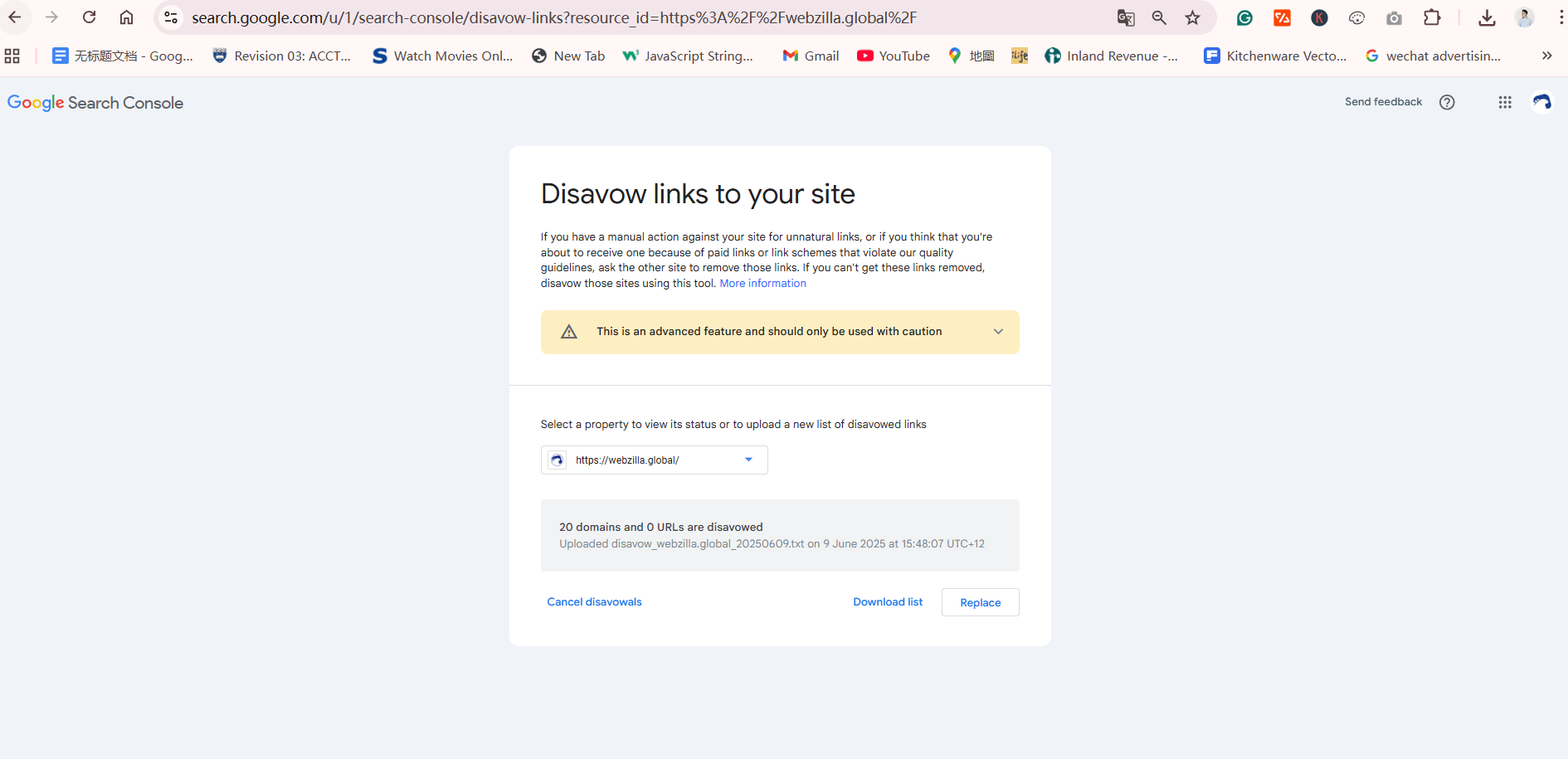
Disavowing Backlinks in Other Search Engines
While Google is the most widely used search engine and the primary focus for most SEO strategies, it’s important not to overlook other platforms—especially Bing. Bing offers its own disavow tool within Bing Webmaster Tools, allowing you to manage your backlink profile across multiple search engines.
How to Disavow Links in Bing:
- Log in to Bing Webmaster Tools and select your website property.
- Navigate to the “Configure My Site” section and choose “Disavow Links.”
- You can disavow individual URLs, entire directories, or whole domains.
- Enter the URLs or domains you wish to disavow and submit your changes.
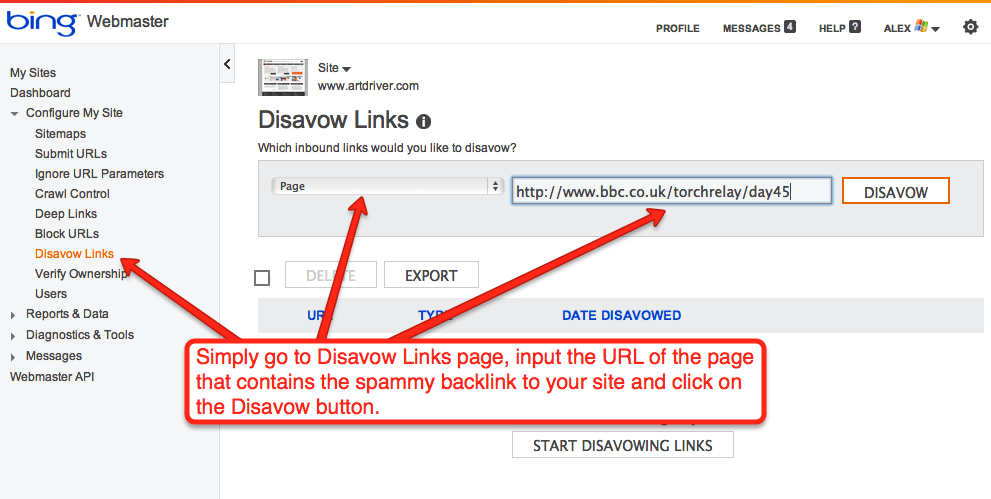
Image Source: ArtDriver
Key Differences and Limitations:
- Bing allows you to disavow at the URL, directory, or domain level, similar to Google.
- Unlike Google, Bing’s disavow tool is integrated directly into its Webmaster Tools dashboard, making the process more streamlined.
- Yandex and other search engines may not offer a dedicated disavow tool, so focus your efforts on Google and Bing for maximum impact.
By managing your backlink profile across both Google and Bing, you ensure a more comprehensive approach to protecting your site’s search visibility.
Potential Pitfalls and Precautions
Mistakes happen, but in this task, errors can have lasting effects. A few ideas to bear in mind:
- Never disavow high-value backlinks unless you’re absolutely sure they’re harmful.
- Avoid blanket domain disavowals for sites with a mix of good and bad links unless necessary.
- Double- and triple-check your file for typos, such as domain misspellings or broken formatting.
- Remember: Disavow is a last resort, not a routine task.
- Only trust data sources with broad link indexes (Google Search Console, reputable paid tools).
Being methodical and measured is the better path.
Common Myths and Misconceptions About Disavowing Backlinks
Disavowing backlinks is a nuanced process, yet several myths persist that can lead to misguided decisions. Let’s clear up some of the most common misconceptions:
Myth 1: Disavowing backlinks always boosts rankings. Fact: Disavowing links is not a guaranteed way to improve rankings. It’s a corrective measure for toxic or manipulative links, not a growth strategy. Removing legitimate or neutral links can actually harm your site’s authority.
Myth 2: All low-domain authority (DA) links are toxic. Fact: Low-DA links are not inherently bad. Many new, niche, or local sites have low authority but can still provide valuable, relevant backlinks. Focus on context and relevance, not just metrics.
Myth 3: You should disavow every link you didn’t build yourself. Fact: Natural link profiles include a mix of links you control and those you don’t. Disavowing all unsolicited links can strip away genuine endorsements and diversity from your backlink profile.
Myth 4: Disavowing is a routine SEO task. Fact: Disavowing should only be used when necessary—typically in response to a manual action, a surge in toxic links, or clear evidence of negative SEO. Overuse can do more harm than good.
Myth 5: Once you disavow a link, the effect is instant. Fact: Search engines need time to recrawl and reprocess your backlink profile. Recovery or changes in rankings may take weeks or even months.
Myth 6: The disavow tool is a substitute for outreach. Fact: Google recommends attempting manual removal of bad links before resorting to the disavow tool. Outreach demonstrates good faith and can sometimes resolve issues without needing to disavow.
By understanding the realities behind these myths, you’ll make more informed, strategic decisions about managing your backlink profile.
How to Recover from a Disavow Mistake
Mistakenly disavowing valuable backlinks can negatively impact your site’s authority and rankings. Fortunately, you can take corrective action. Here’s how to recover if you’ve disavowed links you didn’t intend to:
Step 1: Identify the Mistake Review your disavow file and backlink profile to pinpoint which valuable URLs or domains were incorrectly included.
Step 2: Update Your Disavow File
- Download your current disavow file from Google Search Console or Bing Webmaster Tools.
- Remove the URLs or domains you want to reinstate.
- Save the revised file in plain text format (.txt), ensuring the correct encoding (UTF-8 or 7-bit ASCII).
Step 3: Resubmit the Corrected File
- Go to the disavow tool in your chosen search engine.
- Upload the updated file, replacing the previous version.
Step 4: Monitor for Recovery
- Track your rankings, organic traffic, and backlink profile over the following weeks.
- Improvements may take time, as search engines need to recrawl and reprocess your link data.
- Continue monitoring for any manual actions or notifications in Search Console.
Step 5: Document the Process Keep records of your changes and the dates you submitted updates. This documentation is useful for future reference and troubleshooting.
By acting quickly and methodically, you can minimise the impact of accidental disavowals and restore your site’s link equity.
Will This Guarantee a Rankings Recovery?
Results are seldom immediate, and Google is cagey about specifics. If disavowal solves a manual penalty, expect movement sometime after your next crawl. If you’re acting proactively, the positive impact may be subtle.
Keep all records of outreach, correspondence, and file submissions. These can prove vital if you ever must reconsider your decisions or present proof of your diligence.
Rounding Out the Strategy: Ongoing Backlink Monitoring
Disavowal shouldn’t be a one-time affair. The web never sleeps, and new toxic links can appear at any moment.
Consider setting up backlink alerts via your tool of choice. Regular audits might look like this:
- Weekly or monthly scans for new backlinks.
- Quarterly deep dives for high-traffic or high-risk sites.
- Scheduled follow-ups after outreach attempts.
- Reevaluate the disavow file periodically to see if anything can safely be removed.
Being vigilant helps prevent further issues.
Incorporating Disavowal Into a Healthy SEO Routine
While fixing bad backlinks is sometimes necessary, the real power comes from consistently building a network of reputable, worthwhile connections. The best SEO strategies invest in relationships, quality content, and excellent website experiences.
By making backlink health checks a routine part of your digital maintenance, you’re investing in a future where rankings are built on substance rather than struggling against sabotage.
And if you do ever have to take out the red pen, you’ll know you’re equipped to act with clarity, accuracy, and confidence. if you have any questions about SEO and backlinks, feel free to contact our SEO experts to get your customized SEO strategy

