
How Long Does Google Analytics Keep Data? Discover the Facts!
How Long Does Google Analytics Keep Data? Discover the Facts!
Curious about what happens to your site’s data once it’s captured in Google Analytics? Whether you’re a business owner, marketer, or analyst, you’ve likely wondered how much historical data Google Analytics retains and how this impacts your ability to draw insights over time. The answer depends on which version you’re using—and with the retirement of Universal Analytics (UA) in July 2023, all focus is now on Google Analytics 4 (GA4).
Let’s unpack how data retention functions in GA4 and what you should consider when planning long-term measurement strategies.
The Evolution of Data Retention in Google Analytics
Google Analytics data retention has evolved dramatically over time. In the legacy Universal Analytics era, data could be stored indefinitely, allowing for deep historical analysis. With the transition to GA4 in 2023, the default retention period shifted to 14 months, reflecting a stronger emphasis on privacy and regulatory compliance. Looking ahead, GA4 introduces even shorter default retention windows—now as little as 2 months—highlighting a future where data is kept only as long as necessary. This shift underscores the move from unlimited storage toward more responsible, privacy-focused data practices.
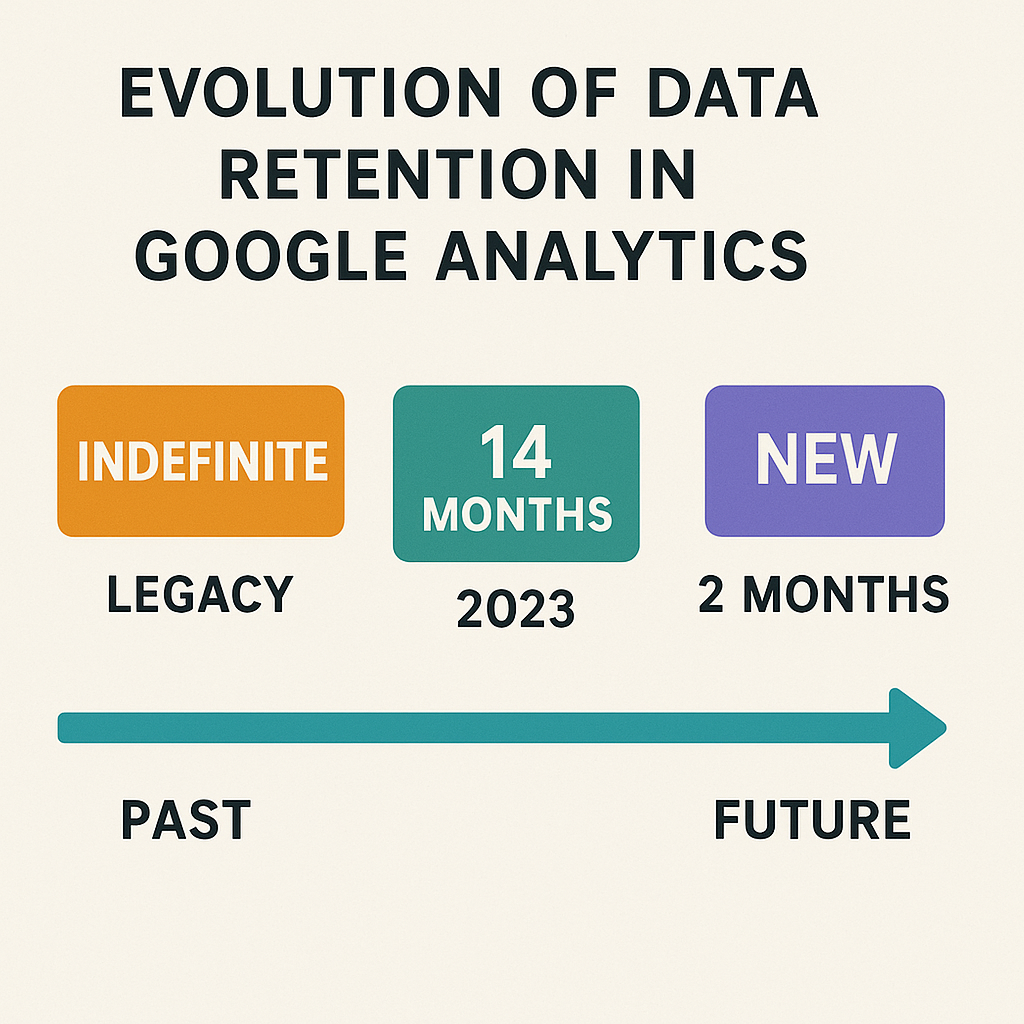
Universal Analytics: Now Sunsetted
Universal Analytics was built around the idea that businesses wanted as much information as possible for as long as possible. However, as of July 2023, Universal Analytics properties no longer process new data, and access to historical data is being phased out. If you haven’t already exported your UA data, it may no longer be accessible.
Key points:
- Universal Analytics stopped processing data in July 2023.
- Access to historical UA data is being removed, so exporting any remaining data is critical if you still have access.
- All new analytics tracking must now be done in GA4.

GA4’s Data Retention Approach
With the move to Google Analytics 4, data retention policies have shifted to reflect growing privacy expectations. GA4 defaults to shorter data retention periods for user-level information, especially from event data, and provides less generous options for maximum retention periods.
Standard Retention Options in GA4
GA4 provides two main user and event data retention options:
- 2 months (default)
- 14 months
This sharp reduction in storage periods compared with Universal Analytics means that if your analysis depends heavily on user-specific historical data, you must be proactive.
Both options affect data available in GA4’s “Explore” workspace and custom reporting features. Standard aggregated reports, like traffic acquisition or pageviews over time, are unaffected—you can still chart last year’s traffic if the data was collected in the property.
GA4 Data Retention Table:
| Data Type | Retention Period Options | Impacted Functions |
|---|---|---|
| User-level and event-level data (for custom reporting and “Explore”) | 2 months (default), 14 months | Custom reports, ad hoc queries in Explore |
| Aggregated, prebuilt reports | As long as property exists | Standard reporting views |
Changing this setting affects future data—setting retention to 2 months limits analysis to recent user histories. If reports or audiences rely on more granular data, set retention to the maximum period when the property is first created.
Why Shorter Retention Periods?
There’s a solid rationale for GA4’s reduced retention windows:
- Regulatory compliance: Growing privacy law requirements in regions like the EU (GDPR), US (CCPA), and others push for minimal data retention so user data isn’t held unnecessarily.
- Focus on trends over time: For most, aggregate insights matter more than identifying long-term patterns for specific users.
- Encouraging best practice: Teams are motivated to extract key learnings regularly, instead of hoarding massive volumes of personal data.
Additional Considerations: Google Signals Data and Large Property Retention Limits
Google Signals Data Retention
It’s important to note that Google Signals data—such as age, gender, and interest information—has a maximum retention period of 26 months, even in GA4 360 (the paid version). This limit cannot be extended through settings. If your analysis relies on these audience characteristics, be sure to export or use relevant reports regularly to avoid losing valuable data as it expires.
Retention Limits for Large Properties
For GA4 properties designated as “large” or “very large,” Google may enforce a 2-month retention limit for event-level data to comply with data collection restrictions. If your website or app falls into this category, consider the following:
- Export critical data regularly to prevent loss due to automatic deletion
- Monitor your property’s status and consult Google support if needed
- Use external storage solutions like BigQuery for long-term, flexible analytics
These additional notes help you better understand GA4’s data retention policies and ensure your data management strategy remains both compliant and effective.
What About Raw Data Exports?
Some organisations want evergreen data retention. While standard GA4 properties don’t offer indefinite retention within the platform, there’s a solution: BigQuery integration.
GA4 allows you to export all event-level data directly to a linked BigQuery project. This turns GA4 into a near-real-time feed for your data warehouse, where you can control retention and analysis beyond GA4’s limitations.
Benefits of using BigQuery:
- Retain raw data as long as needed, subject to your own cost and storage policies
- Perform complex queries, machine learning, or combine with external datasets
- Maintain a full-fidelity record regardless of GA4’s own retention policy
Export to BigQuery is particularly popular with large enterprises, agencies, and anyone with a data science or analytics team ready to dig into large datasets.

Automatic Data Deletion
In GA4, automatic data deletion happens after a set retention period. You can configure this retention period, and data older than the configured period will be automatically deleted. The default retention period is 2 months, but you can increase it up to 14 months. Data deletion is performed automatically on a monthly basis. Here’s a more detailed explanation:
Data Retention Settings:
- Default: 2 months.
- Maximum: 14 months for standard GA4 properties.
- GA4 360: Can retain data for up to 50 months.
- Changes: You can reduce or increase the retention period. If you reduce it, data older than the new period will be deleted during the next monthly process.
- 24-hour delay: Modifying the retention period has a 24-hour delay, during which you can revert the change.
How it Works:
- When data reaches the end of the retention period, it is automatically deleted on a monthly basis.
- If you change the retention period, the change is applied to data that you have already collected and that has not already been deleted.
How to Check and Adjust Your Retention Settings
It only takes a few steps to view or edit the retention window in your analytics property.
For GA4 properties:
- Log in to Google Analytics
- Open Admin > [Property] > Data Settings > Data Retention
- Choose either 2 or 14 months for event/user data
If you export to BigQuery, retention in your warehouse is controlled through Google Cloud Platform settings, not GA4.
Key Takeaways for Global Businesses
For organisations operating internationally, balancing practical analytics needs with evolving privacy expectations is essential. The optimal data retention strategy depends on your business scale, regulatory environment, and the depth of analysis required for your digital operations.
- Short-term analysis: If your decision-making relies on monthly or quarterly trends, retaining event data for 2–14 months will generally meet your needs.
- Long-term data needs: Exporting data to solutions like BigQuery or scheduling regular external backups enables comprehensive year-over-year performance analysis.
- Regulatory alignment: Shorter retention periods help minimise the risk of data privacy violations and reduce potential legal exposure across different jurisdictions.
- Transparency: Clearly communicate with your customers and users about your data retention practices and the reasons behind them. This fosters trust and supports compliance with global privacy standards.
When Should You Change Retention Settings?
Adjusting retention isn’t always necessary, but consider it when:
- Launching new properties or shifting sites to GA4
- Introducing new marketing attribution models
- Responding to updated privacy regulations or internal IT policies
- Preparing for audits or certifications
Many businesses worldwide now use a combination of aggregate dashboard reporting within GA4 and richer data exports stored in the cloud or on-premises. This approach allows organisations of all sizes to achieve both compliance and flexibility in their analytics strategies.
Useful Tips for Data Retention Management
- Set reminders to pull ad-hoc reports before retention windows expire, especially for campaign or segment reviews.
- Review user access levels to support privacy and avoid high-risk exports.
- Minimise data bloat by cleaning your config; only track what’s needed.
- Educate your team on what retention settings mean and how they relate to reporting capabilities.
- Leverage BigQuery for advanced or long-term analytics, keeping in mind the associated costs.
Here’s a summary comparing options:
| Analytics Solution | In-platform Retention Limit | Can Export for Longer Retention? | Suitable For… |
|---|---|---|---|
| Google Analytics 4 (GA4) | 14 months | Yes (via BigQuery) | Most new properties |
| BigQuery | Unlimited (your control) | N/A | Large websites/data teams |
Privacy Considerations
Shortening retention also reflects shifting user expectations. People are more sensitive than ever about how their interactions are tracked online. Google’s moves in this arena aren’t just regulatory box-ticking—they’re a recognition that trust is easier to maintain when companies collect, use, and dispose of data responsibly.
Regularly reviewing your analytics setup and privacy policies reassures users that their information isn’t being kept for longer than necessary.

Planning for the Future
Google Analytics is a powerful tool for measurement, but its approach to data retention is in constant flux due to technical and legal shifts across the globe. By actively managing your retention settings and making use of export options like BigQuery, you can maintain both flexibility and peace of mind.
Staying informed, proactive, and honest about your practices ensures that your analytics keeps working for your business while respecting your users and meeting all necessary obligations, possibly with the help of a digital marketing agency. If in doubt, consult both analytics experts and privacy professionals to create an approach you’ll never regret.

