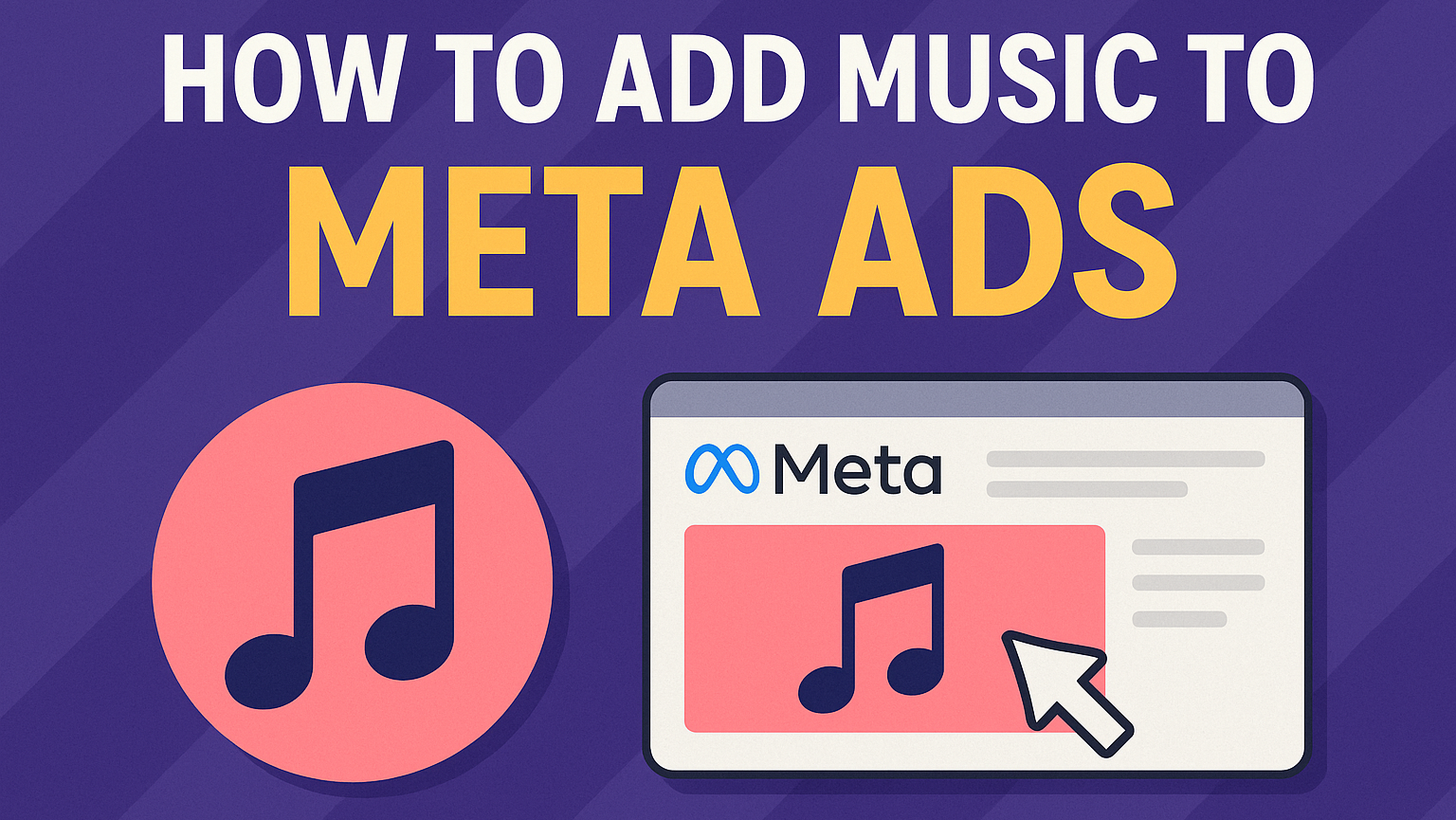
How to Add Music to Meta Ads: A Step-by-Step Guide
How to Add Music to Meta Ads: A Step-by-Step Guide
Music can lift mood, reinforce brand identity, and drive recall. Meta platforms now offer advanced tools and a native music library to help brands stand out. For expert advice, connect with our Facebook Ads specialist.
In a crowded feed, the right track can turn a glance into real engagement. Here’s how to make music work for your next Meta ad campaign.
Why Use Music in Meta Ads?
- Emotional Engagement: Audio cues tap into emotions, making your content easier to remember and elevating its impact. Studies show music can raise ad recall and strengthen intent to purchase.
- Message Reinforcement: A well-chosen song or sound pushes your key themes, brand values, and mood further than visuals can manage on their own.
- Brand Recall: Jingles and distinctive sounds boost your recognisability — think of those one or two notes you hear and instantly recall who’s advertising.
Plus, Meta’s algorithm increasingly favours video and rich content, especially when it drives high engagement metrics. Music helps here too.
Advanced Audio Branding Strategies
In a crowded digital landscape, a signature audio identity—often called sonic branding—can set your Meta ads apart and make your brand instantly recognisable. Sonic branding goes beyond background music; it’s about crafting a consistent, memorable sound that reinforces your brand’s personality and values every time your audience hears it.
Examples of Successful Audio Branding:
- Intel’s iconic five-note chime is instantly associated with innovation and reliability.
- McDonald’s “I’m Lovin’ It” jingle triggers immediate brand recall and positive sentiment.
- Netflix’s “ta-dum” sound signals entertainment and anticipation before every show.
These brands have leveraged short, distinctive audio logos and consistent musical themes to build emotional connections and drive recall across all media—including Meta ads.
Step-by-Step Guide to Creating an Audio Logo:
- Define Your Brand’s Personality: Identify your brand’s core values, tone, and target audience. Is your brand playful, authoritative, innovative, or comforting?
- Collaborate with Audio Professionals: Work with composers or sound designers who specialise in branding to translate your brand’s essence into sound.
- Keep It Short and Memorable: Aim for a sound bite or melody that’s 2–5 seconds long—simple enough to be instantly recognisable.
- Test for Versatility: Ensure your audio logo works across different ad formats, devices, and environments (with or without visuals).
- Gather Feedback: Test your audio logo with focus groups or internal teams to gauge emotional response and recall.
- Refine and Finalise: Make adjustments based on feedback, then finalise your audio logo in high-quality formats.
Integrating Your Audio Logo Across Meta Ads:
- Video Feed Ads: Place your audio logo at the beginning or end of each video for consistent brand reinforcement.
- Stories and Reels: Use your audio logo as an intro or outro, or weave it subtly into background music.
- Carousel and Collection Ads: Incorporate the audio logo in each video segment or as a recurring motif.
- Instant Experience Ads: Sync your audio logo with key visual moments to maximise impact.
By developing and consistently applying a signature audio identity, you’ll build stronger brand recognition, foster emotional connections, and ensure your Meta ads leave a lasting impression.
Choosing the Right Music: Legal and Brand Considerations
Before adding any audio, what you play matters just as much as how you play it. Copyright is a real risk if you aren’t careful, and users quickly pick up on music that doesn’t align with your product or service.
Consider These Points:
- Licensing: Only use music you have the rights for. Unlicensed tracks might get your ad muted, taken down, or even result in a legal headache.
- Brand Fit: Think about your target audience. Does classic rock speak to Gen Z? Will a jingle confuse your audience or excite them?
- Mood and Message: Your product, season, and campaign goal should drive the feel and tempo of your song choices.
So, what options exist? Here are the typical sources brands use:
| Music Source | Pros | Cons |
|---|---|---|
| Meta Sound Collection | Free to use on Meta platforms, diverse genres | Limited to Meta ads, less known tracks |
| Licensed Stock Music | Wide variety, usually good quality | Costs, may not be unique |
| Custom Composed | Unique to your brand, full control | Expensive, time-consuming |
| User-Generated Content | Potentially viral, authentic | Harder to control IP rights, quality varies |
Meta makes it relatively simple to avoid issues by providing the Meta Sound Collection, a curated library of music and sound effects cleared for use inside Facebook and Instagram ads. It’s free to use for ads running across Meta platforms.
Accessing and Adding Music via Meta’s Tools
If you’re running video ads, Stories, or Reels, Meta supports music integration both natively within ad creation tools and externally during video production.
Using Meta Sound Collection
- Head to the Meta Sound Collection: soundcollection.fb.com
- Search and Filter: Browse thousands of tracks and sound effects. Filter by mood, genre, duration, and even vocals vs. instrumentals.
- Download Your Chosen Track: Click to download in a suitable file format (usually MP3).
- Add to Your Video: Incorporate the music track in your video editing software (final cut, Premiere Pro, iMovie, etc), adjusting volume as needed under voiceovers.
- Upload to Ads Manager: When you upload your finished ad creative, your soundtrack is already baked into the file.
Adding Music Inside Meta’s Ad Tools
If you’re creating Reels or Stories directly within the Instagram or Facebook mobile apps, you can typically select music as part of the workflow:
- Open the Story/Reel creation tool
- Tap the music note icon
- Search and tap tracks from within Meta’s approved library
- Trim and adjust where needed
- Proceed with the rest of your editing
Note: Music for personal Stories and Reels is much wider than for business use, due to licensing restrictions. Brands are much more limited in their music options unless using Meta’s Sound Collection or other properly licensed sources.
Uploading Video with Pre-Baked Soundtracks
Most Meta ad units (Feed Video, Stories, Reels Ads, Carousel with Video) allow you to upload fully produced videos. This gives the greatest flexibility, as you can sync music perfectly, mix multiple audio tracks, or work with custom sound design.
Level Up the Experience: Audio in Different Ad Types
The right integration varies depending on format. Here’s how music makes an impact, and what to watch for:
Video Feed Ads
- Music can provide background mood, mask cuts, and support message delivery
- Prioritise clear voiceovers — duck the music to avoid clashing with narration
Stories and Reels
- Short, bold and highly dynamic — music here often takes centre stage
- Trends matter: using timely, energetic tracks increases relatability
Carousel Video
- Consistency between slides helps, but each video in a carousel can carry a unique twist or theme
- Try looping an instrumental or using short stingers for cohesion
Collection and Instant Experience Ads
- Music can play in hero videos, but be wary of autoplay (most users watch muted)
- Use captions, text overlays, and striking visuals to back up your music — not everyone will hear it
Here’s a quick breakdown for reference:
| Ad Format | Music Role | Watch Out For |
|---|---|---|
| Video Feed Ad | Background uplift, support VO | Balance audio levels |
| Story Ad | Trend-based, hooks user fast | Licensing, music duration |
| Reels Ad | Upbeat, potentially viral track | In-app music may be limited |
| Carousel with Video | Short stingers, thematic links | Consistent volume/mood |
| Collection/Instant Exp. | Music in main video, supporting | Users may watch muted |
Crafting the Audio Mix: Practical Editing Tips
Once you pick your music, production values matter just as much as the track itself. Quality audio helps deliver a professional, credible feel.
- Volume Balance: Ensure music doesn’t overpower voiceovers or dialogue.
- Fades: Fade music in and out to avoid abrupt cuts or jarring transitions.
- Dynamic Range: Avoid clipping or distortion from overly loud peaks.
- Length: Tailor tracks to your video length — don’t let a track cut off halfway.
Modern editing tools make this process smooth. Most video editing platforms let you drag-and-drop tracks, trim and loop music, and add fades. Even free web-based editors now support multi-track audio.
Leveraging AI and Automation for Music Selection
The rise of AI-powered tools is transforming how brands choose and create music for Meta ads. These platforms analyse your video content, desired mood, and target audience to recommend or even generate original tracks that perfectly fit your campaign objectives. This not only saves time but also ensures your music is both unique and strategically aligned with your brand.
Popular AI-Powered Music Platforms:
- AIVA, Amper Music, and Soundful: These tools use artificial intelligence to generate custom music based on your input—such as mood, tempo, and genre—making it easy to create tracks that match your ad’s energy and message.
- Epidemic Sound’s AI Search: This feature analyses your video and suggests music that complements the visuals and intended emotional impact.
- LALAL.AI and Boomy: These platforms offer automated music editing, stem separation, and instant track creation, streamlining the production process.
Workflow for Integrating AI Music Tools into Meta Ad Creation:
- Define Your Campaign Goals: Identify the mood, message, and audience for your ad.
- Select an AI Music Platform: Choose a tool that fits your needs—whether it’s generating original tracks or recommending from a curated library.
- Input Your Requirements: Specify mood, tempo, genre, and any reference tracks.
- Review and Customise: Listen to the AI-generated or recommended tracks, and make adjustments as needed for length, instrumentation, or energy.
- Export and Edit: Download the final track and incorporate it into your video using your preferred editing software.
- Ensure Licensing Compliance: Confirm that the music’s licensing terms allow for commercial use in Meta ads.
- Upload to Meta Ads Manager: Complete your ad creative and launch your campaign.
By leveraging AI and automation, you can streamline music selection, enhance creative consistency, and ensure your Meta ads stand out in a crowded feed.
Legal Safety: Avoiding Copyright Pitfalls
It’s tempting to use a trending Top 40 hit, but Meta’s automated copyright detection will act quickly. Accounts risk being flagged, campaigns can be paused, and ad performance tanks if music isn’t cleared.
Stick to these sources:
- Meta Sound Collection: Fully cleared for ads
- Properly licensed stock music (Artlist, Epidemic Sound, AudioJungle, etc)
- Original tracks you own (composed specifically or bought outright)
- Public domain or Creative Commons with proper attribution and rights
Always document your sources and licensing for every track you use.
Data and Performance: Does Music Really Matter?
Advertisers with a testing mindset have seen impressive results by optimising audio. Some Meta studies and agency case reviews suggest:
- Upbeat, energetic music increases completion rates for short videos by up to 20%
- Genres aligned to the target demographic improve recall and intent to purchase
- Audio cues promote “brand lift” (positive sentiment associated with adverts) when paired with consistent branding and visuals
There’s no magic formula, but it’s clear that audiences pay attention — both consciously and subconsciously — to what they hear, not just what they see.
Working with Creators and Influencers
If collaborating with influencers, it’s important to be clear about music rights. Many creators shoot content on their phones, pulling from public or personal music libraries that may not be cleared for branded use.
Set expectations upfront:
- Require use of Meta’s approved music, or supply tracks yourself
- Check each platform’s commercial rights policies
- Always review user-generated content for copyright matches before publishing
The Future of Audio in Meta Advertising
With the rapid growth of audio-visual content and new ad placements on Instagram Reels, Facebook Stories, and even WhatsApp, great sound is poised to grow in importance.
Expect even more integration tools, smarter AI-powered music recommendations, and easier rights management as Meta competes for attention in an increasingly noisy feed. Already, brands are experimenting with dynamic soundtracks, adaptive audio based on user preferences, and even interactive ads that let users pick the song themselves.
As competition increases, brands that embrace music as a key part of their creative toolkit will outshine those clinging to silent clips. The next time you build a campaign, think beyond text and visuals — and let the right soundtrack turn potential scrolls into an audience that listens, remembers, and acts.

