
How to Be Successful with Google Ads Today
How to Be Successful with Google Ads Today
Success with Google Ads is rarely accidental. Behind every profitable campaign, there’s a clear process, diligent planning, and ongoing optimisation. With digital advertising spend expected to pass $700 billion globally by 2025, understanding how to get the most from your Google Ads account isn’t just a nice-to-have—it’s a critical skill for anyone serious about online growth.
Smart advertisers achieve strong results by blending the right strategy, constant data analysis, and a willingness to adapt. Read on for a grounded, actionable framework you can use to turn your campaigns into reliable engines for business growth.
Start With a Clear Goal
Before creating ads or choosing keywords, set an objective. Google lets you optimise for sales, leads, website traffic, brand awareness, app installs, and more. Each goal will influence how you measure results and structure your account.
A campaign without a clear purpose drains money and confuses everyone involved. Be specific—if your aim is more sign-ups, decide how many, at what cost, and in what timeframe.
Structure Your Account for Control
Many advertisers lump all their products or services into a single campaign. This removes control and makes optimisation much harder. Instead, separate your account into tightly themed campaigns and ad groups. This structure helps Google show the most relevant ads for each search, keeps budgets focused, and makes it far simpler to spot what’s working.
Recommended structure:
| Level | Example | Purpose |
|---|---|---|
| Account | Your Business | Billing, access, settings |
| Campaign | “Summer Sale” | Daily budget, geography, goal |
| Ad Group | “Men’s Shoes – Running” | Keywords, ads |
Don’t be afraid to go granular. Smaller, more focused ad groups almost always produce a better clickthrough rate (CTR) and lower cost-per-click (CPC).
Google Ads Campaign type
Google Ads offers several campaign types, each designed to help businesses achieve specific marketing objectives and reach audiences across different platforms. Understanding the strengths and use cases of each campaign type is crucial for maximizing your advertising effectiveness:
1. Search Campaigns: These campaigns display text ads on Google search results pages when users enter relevant queries. Search campaigns are ideal for capturing high-intent prospects actively looking for your products or services. They offer precise keyword targeting and are best for driving website traffic, leads, or direct sales.
2. Display Campaigns: Display campaigns place visually engaging banner or image ads across millions of websites, apps, and Google-owned properties like Gmail and YouTube. They are effective for building brand awareness, retargeting previous website visitors, and reaching users earlier in the buying journey.
3. Shopping Campaigns: Shopping campaigns showcase product images, prices, and business information directly in Google search results and the Shopping tab. These are particularly valuable for e-commerce businesses, as they help drive qualified traffic and increase online sales by highlighting specific products.
For actionable strategies to improve your Shopping campaign performance, be sure to read our article, Tips on How to Optimize Google Shopping Ads Today. This resource provides practical advice on product feed optimization, bidding strategies, and advanced targeting techniques to help you maximize your return on investment and achieve better results with your Google Shopping Ads.
4. Video Campaigns: Video campaigns allow you to run video ads on YouTube and across the Google Display Network. They are powerful for storytelling, brand building, and engaging audiences with rich, dynamic content. Video campaigns can be tailored for awareness, consideration, or direct response goals.
5. Performance Max Campaigns: Performance Max is an automated, goal-based campaign type that uses machine learning to serve ads across all Google channels—including Search, Display, YouTube, Gmail, and Maps. Advertisers provide creative assets and targeting signals, and Google optimizes delivery to maximize conversions or value based on your objectives.
6. App Campaigns: App campaigns promote mobile apps across Google Search, Play, YouTube, and the Display Network. These campaigns use automation to optimize ad placements and bidding, driving app installs or in-app actions from relevant users.
7. Local Campaigns: Local campaigns are designed to drive offline actions, such as store visits or calls, by promoting your business across Google’s properties. They automatically optimize ads to reach people most likely to visit your physical locations.
Choosing the Right Campaign Type: Selecting the appropriate campaign type depends on your business goals, target audience, and available creative assets. For example, if your primary goal is online sales, Shopping or Performance Max campaigns may be most effective. For brand awareness, Display or Video campaigns can deliver broad reach. Combining multiple campaign types can also help you engage users at different stages of the customer journey and maximize your overall advertising impact.
to learn more about digital marketing campaign please read this topic of ours: How to Measure the Effectiveness of a Digital Marketing Campaign
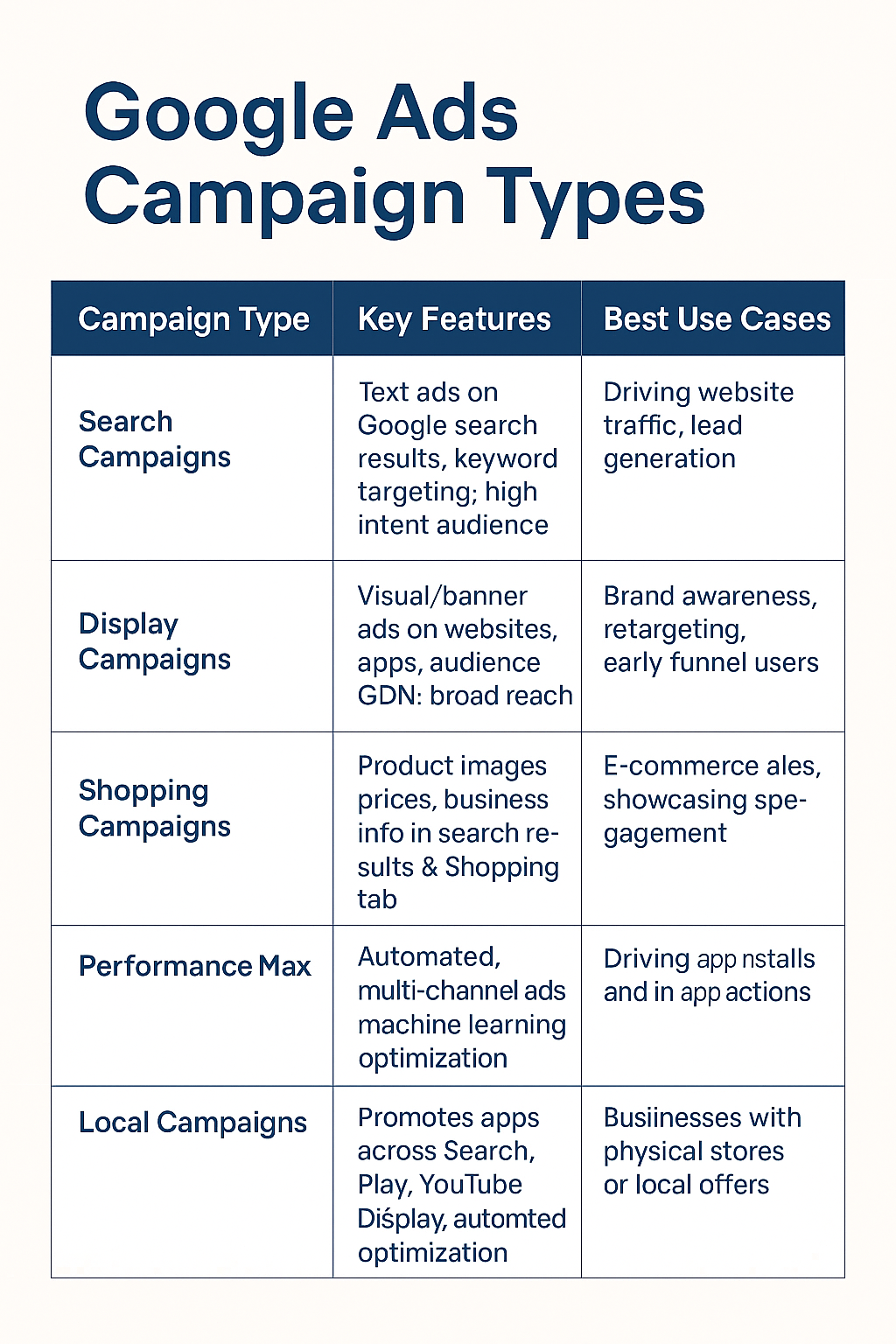
Keyword Research: Precision Over Volume
Choosing the right keywords affects every part of your campaign’s performance. Start with what you already know about your audience and what they search for.
- Use tools like Google Keyword Planner or SEMrush
- Identify both high-intent (buying signals) and low-intent (research phase) queries
- Group keywords by theme for each ad group
Negative keywords are just as important. Adding terms that aren’t relevant to your offer (like “free”, “DIY”, or unrelated use-cases) prevents wasted spend.

Write Compelling Ads
Your ad copy needs to attract attention and match the user’s intent. The best ads are specific, clear, and relevant to the keyword triggering them.
Good ads:
- Use the main keyword in the headline
- Highlight a unique selling point
- Emphasise benefits or value
- Feature a clear call-to-action (CTA) like “Get a Free Quote” or “See Today’s Deals”
Test different messaging in your ads. Variations in headline or CTA can make a significant difference—sometimes over 100% improvement in CTR.
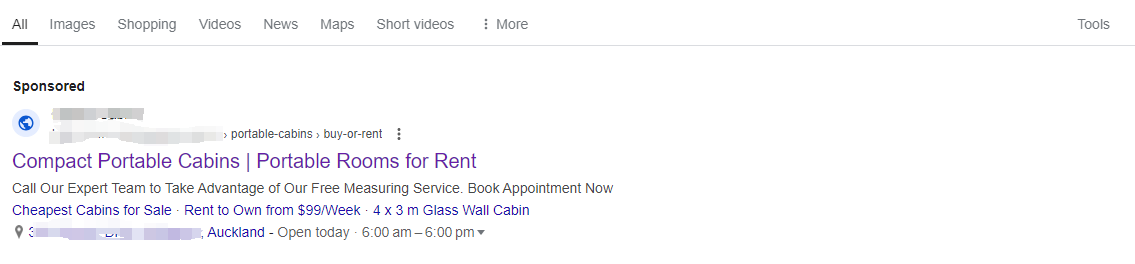
Make Landing Pages Work Harder
A strong clickthrough rate won’t help if visitors drop off when they reach your website. The destination page should closely match what your ad promised. For example, if your ad offers “20% off Winter Jackets”, your landing page should make that the first thing people see.
Reduce friction for users:
- Craft a benefit-focused headline
- Choose an image that illustrates the offer
- Include the lead form above the fold
- Give away a relevant offer
- only ask for what you need
- remove all navigation
- make your page responsive
- optimize for search
- remember to use a thank you page (really important)
Slow pages, confusing layouts, and unrelated content increase bounce rate, which can hurt your Quality Score and drive up costs. if you needs help with your website feel free to contact our web development team
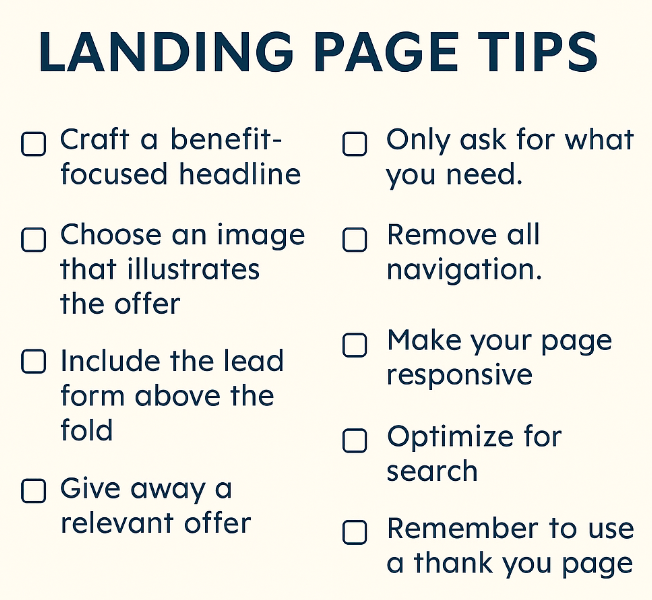
Choose Your Bid Strategy
1. Manual Bidding With manual bidding, you set your own maximum CPC (Cost Per Click) for each keyword.
- Max CPC means the highest amount you’re willing to pay for one click.
- Important: You often pay less than your maximum, but never more—this depends on how the Google Ads auction plays out.
- Manual bidding gives you complete control.
- Watch out: Set bids too low, and your ads may barely show. Set them too high, and you could waste budget unnecessarily.
My Tip: Manual bidding is great if you have time to monitor and adjust bids regularly, but it’s not “set and forget.” It requires attention.
2. Automated Bidding With automated bidding, Google adjusts your bids for you based on your campaign goals (like maximizing conversions or clicks).
- It’s especially helpful for beginners or anyone who doesn’t want to micromanage every keyword.
- You still retain strategic control—you can set targets like “Maximize Conversions” or “Target CPA (Cost per Acquisition).”
A Quick Analogy: When I first learned snowboarding, I let the rental shop pick my board because I had no idea what worked best for me. Now that I’m experienced, I choose exactly what I want.
Automated bidding works the same way—perfect when you’re getting started, but over time, you might prefer a custom setup that fits your performance goals exactly.
(Want a deep dive? Check out our full guide to automated bidding strategies here.)
Other Settings to Know About Once you select your bidding strategy, you’ll also see options like Ad Rotation.
- By default, Google will automatically favor ads that perform better (which makes sense—you want the highest-performing ads showing more).
- However, if you’re running an A/B test or have different ad angles you want to test evenly, you can choose “Rotate ads indefinitely” to give each ad a fair shot at showing.
Pro Tip: Always monitor your ad data. Even when rotating evenly, Google might still favor stronger performers once the system has enough data.
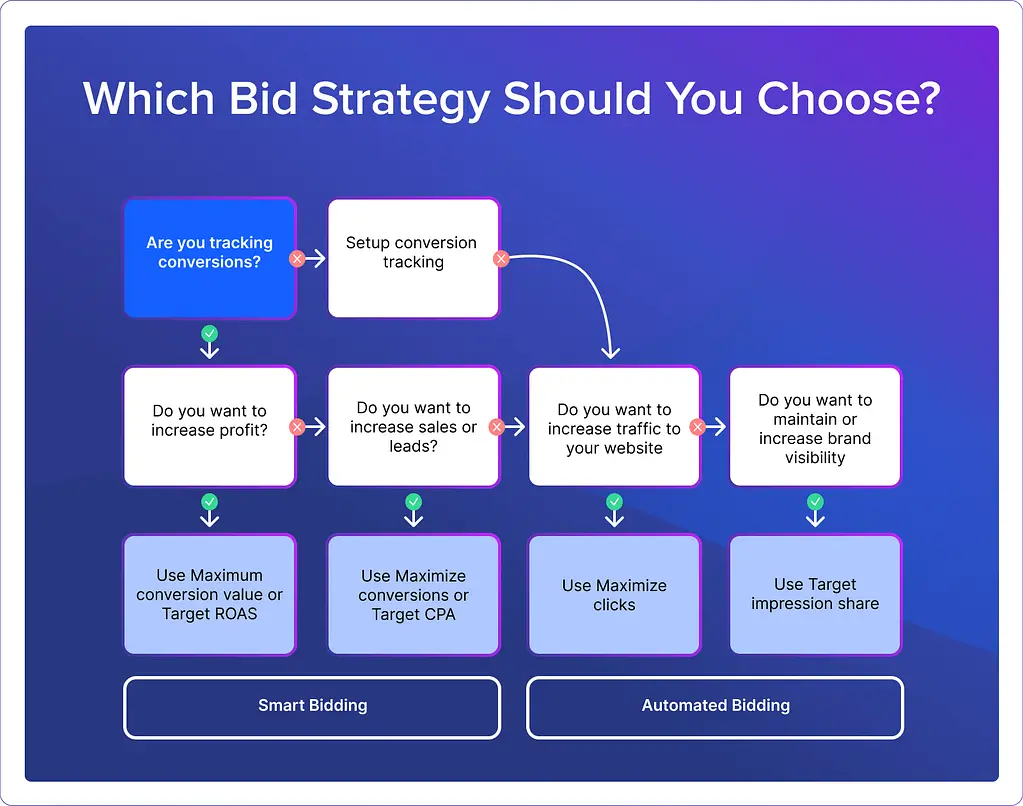
Image Source: Fraudblocker
Location Targeting
Location targeting in Google Ads is a powerful feature that enables advertisers to show their ads to users in specific geographic areas, ensuring that marketing budgets are spent efficiently and messages reach the most relevant audiences. By targeting locations such as countries, regions, cities, or even a custom radius around a specific point, businesses can tailor their campaigns to match their operational footprint, delivery zones, or areas with the highest customer potential.
Effective location targeting helps increase return on investment by focusing ad spend on regions where there is proven demand or where a business can deliver its products or services. For example, a retailer with physical stores can target ads to users within a certain distance of each store, while an e-commerce business might focus on regions with the highest conversion rates or profitability. Google Ads also allows for the exclusion of locations, preventing ads from being shown in areas where a business cannot serve customers or where previous campaigns have underperformed.
Advanced location targeting options include targeting by postal code, city, or even by user intent (such as people regularly in, or interested in, a location). Advertisers can also use location bid adjustments to increase or decrease bids for specific areas based on performance data. Additionally, location reporting in Google Ads provides insights into which geographic areas are generating the most clicks, conversions, and revenue, enabling ongoing optimization.
By leveraging location targeting, businesses can deliver more relevant ads, reduce wasted spend, and achieve better campaign performance. This strategic approach is especially important for companies with local services, multiple branches, or region-specific offers, as it ensures that advertising efforts are closely aligned with business objectives and market opportunities.

Monitor, Analyse, and Act
Ongoing success with Google Ads depends on regular analysis and responsive action. Set up proper tracking with Google Analytics, UTM tags, and Google Ads conversion tracking so you see the complete customer journey. To better understand the value of analytics for your business, read our article, How Google Analytics Help Your Business?.
Review these key metrics weekly:
- Clickthrough Rate (CTR): Indicates ad relevance
- Conversion Rate: Shows landing page effectiveness
- Cost Per Conversion: True price for each sale/lead
- Quality Score: Google’s measurement of ad/keyword relevance
- Impression Share: Percentage of total possible views you’re capturing
Use these numbers to guide your tweaks—pause underperforming keywords, allocate more budget to winning campaigns, and keep testing new ad variations.
Adopt Responsive Search Ads (RSAs)
Responsive Search Ads allow you to input up to 15 headlines and 4 descriptions. Google then mixes and matches them to see what combinations work best for each user’s query.
Advertisers using RSAs often see higher ad strength and better performance. However, it’s important to provide clear, distinct headlines and descriptions so all combinations make sense.
RSAs help adapt to the increasing complexity of user behaviour, as people search using more conversational queries and expect more accurate answers.
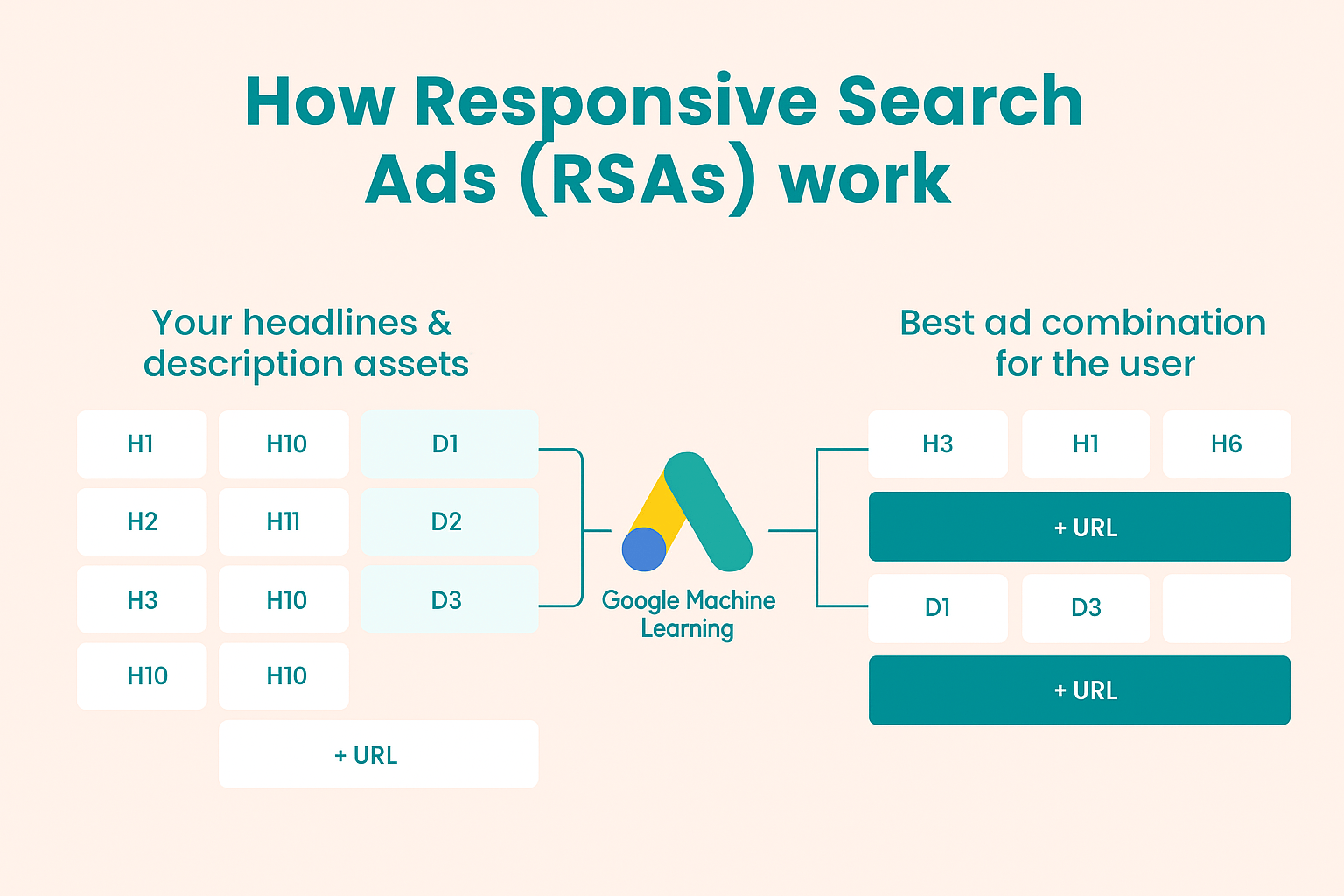
Track Everything: Attribution Matters
Knowing which clicks actually generate profit is fundamental. Google Ads offers several attribution models, ranging from last-click to data-driven options.
Simple “last-click” reporting can distort reality. Someone might click your awareness ad one day, browse your organic listings later, and finally convert after a branded search. Do not give all credit to the final click.
Switching to data-driven attribution (where possible) provides a more accurate picture and improves the effectiveness of your optimisation.
Scale Carefully
Once your campaigns are profitable, it’s tempting to dramatically increase budget. Instead, grow carefully by:
- Raising daily budgets in 10-25% increments, then monitoring results
- Expanding successful keyword lists with close variants or similar themes
- Adding new locations or audience segments
- Testing new types of campaigns (e.g. Display, Video, Performance Max)
Always keep an eye on metrics as you scale—costs can spiral if your expansion surpasses your ability to maintain control and relevance.
Consider Audience Targeting
Combining keyword targeting with audience signals lets you reach higher intent groups. Google Ads allows you to layer on:
- In-market audiences (people actively searching for your products/services)
- Remarketing (targeting users who previously visited your website)
- Affinity segments (users with related interests)
A layered approach can improve both efficiency and conversion rates. Custom audiences, created from your own customer data, unlock even deeper targeting options.
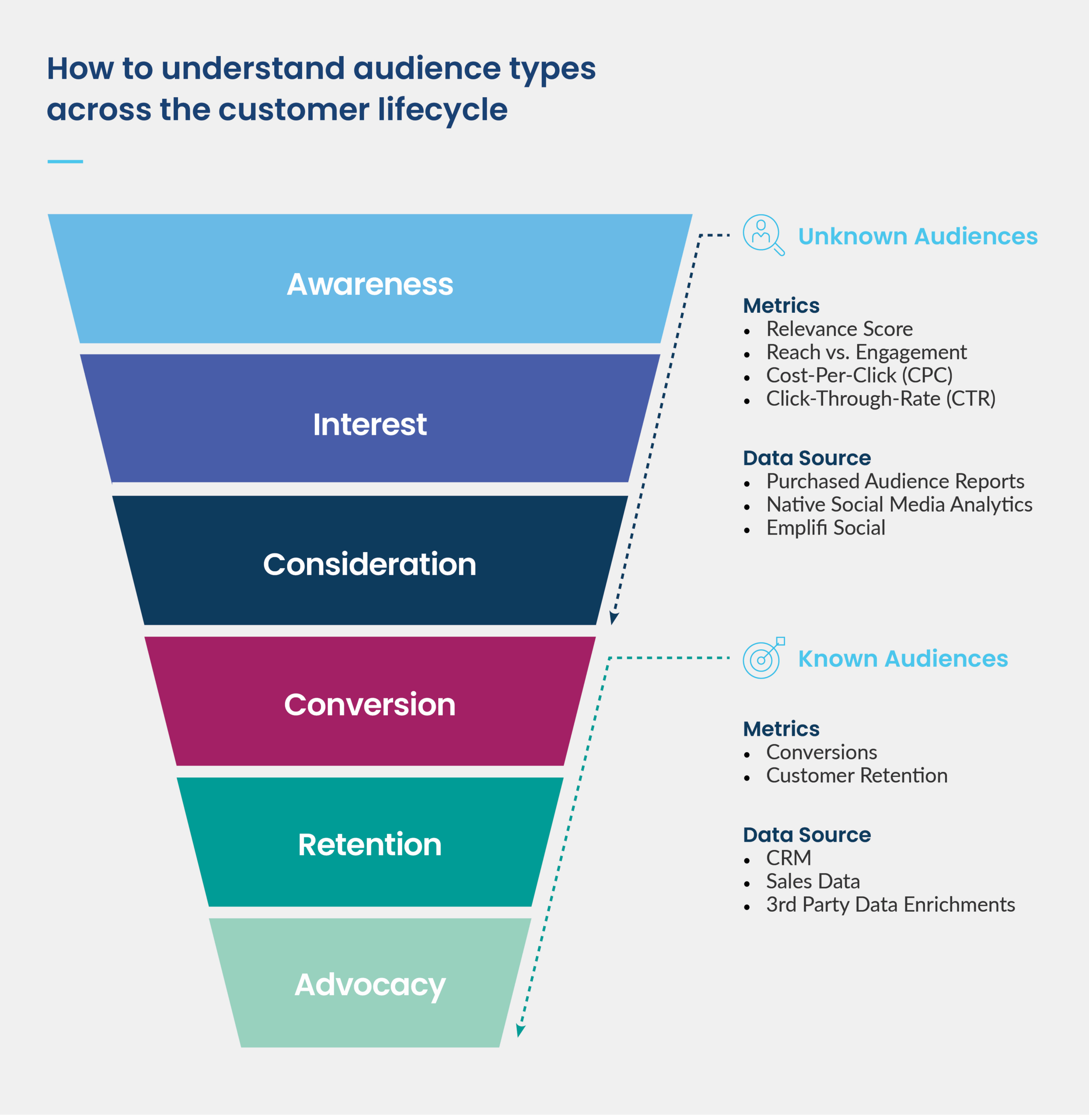
Image Source: Emplifi
Continuous Learning and Adaptation
Google updates its algorithm and ad platform features regularly. What works now might change in a few months, so ongoing education is important.
Stay ahead of the curve by:
- Subscribing to reputable PPC and marketing blogs
- Participating in forums, webinars, or online communities
- Experimenting with new features like Performance Max or ad extensions
A learn-it-and-leave-it mindset simply won’t cut it; the best campaigns are underpinned by consistent learning and improvement.
Common Reasons Campaigns Fail
Knowing why campaigns typically fail is just as useful as learning what works. Here’s a quick checklist:
- Poor keyword selection (too broad or irrelevant)
- Weak or mismatched ad copy
- Broken or slow landing pages
- Not tracking conversions properly
- Ignoring analysis and optimisation
Every error is a learning opportunity. Routinely auditing your account keeps little mistakes from siphoning away your budget.
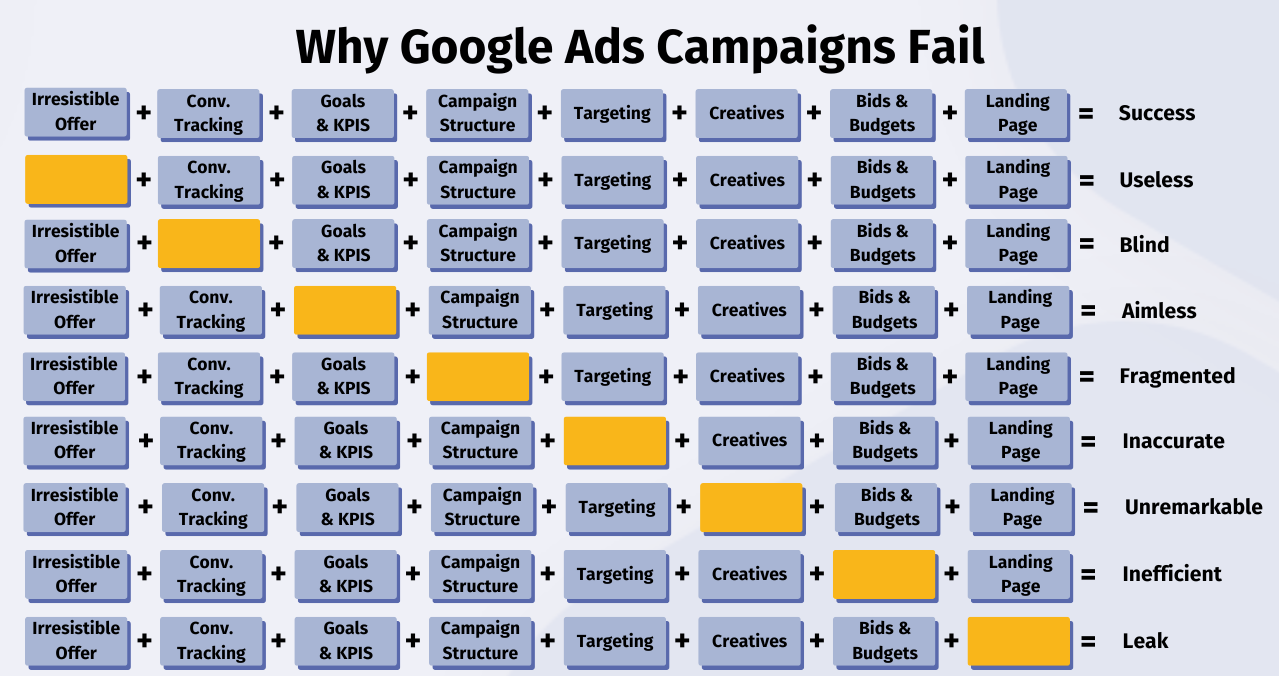
Image Source: PPCmastery
The Value of Expert Help
Though many businesses start with Google Ads using self-service tools, Digital marketing professional help can quickly accelerate results and efficiency. Agencies or skilled freelancers bring experience across hundreds of campaigns.
Industry benchmarks suggest that actively managed accounts deliver up to 30% higher ROI compared to set-and-forget approaches. For larger budgets, the investment in skilled help often pays for itself in cost-savings and growth.
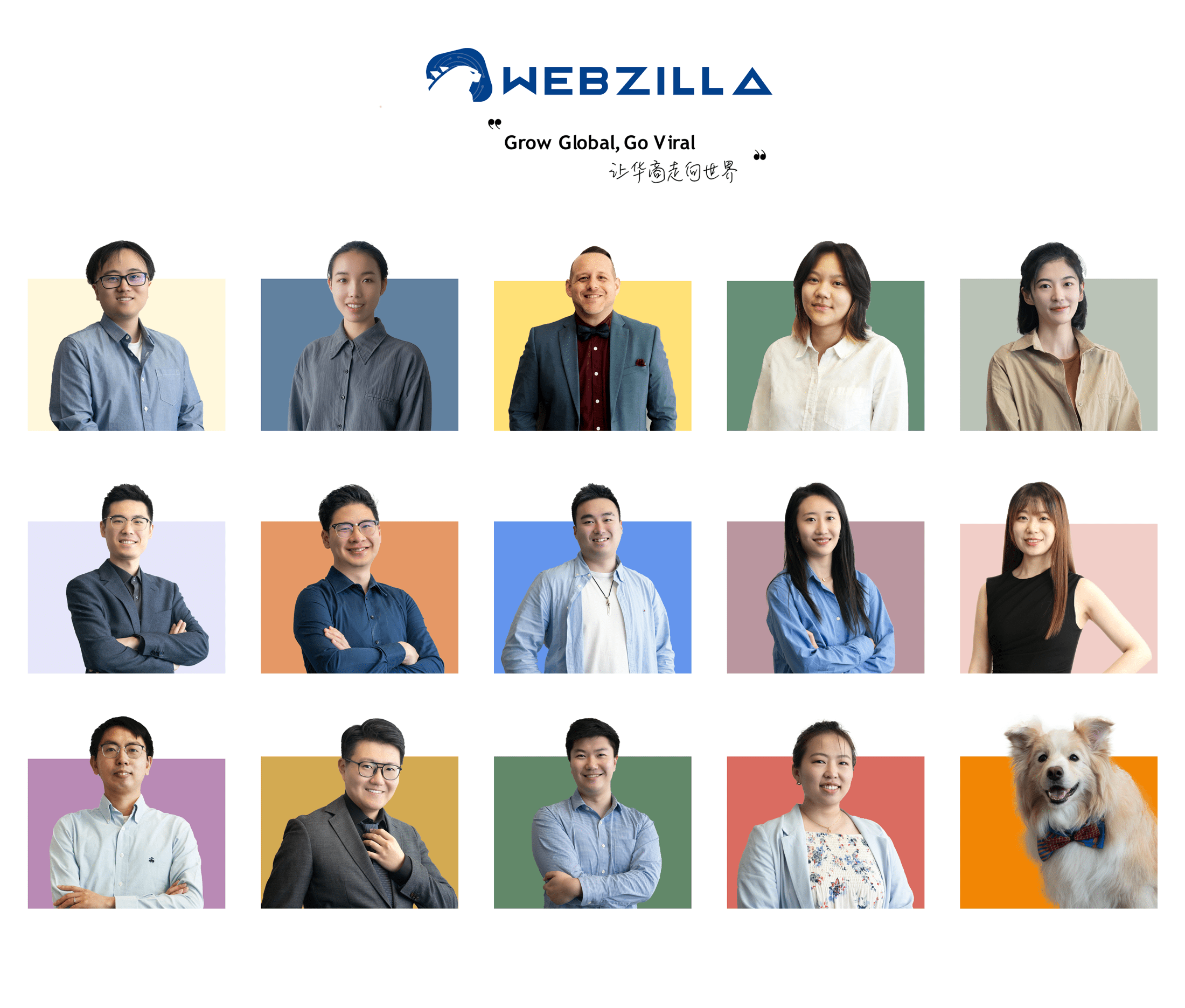
Staying Ahead
Mastery of Google Ads never has a finish line. Changing competition, new features, and shifting user behaviour keep things lively. What remains constant is the need for focus, frequent analysis, and a disciplined approach.
By building your campaigns on solid fundamentals, eliminating waste, and continually seeking improvement, you’ll set yourself up for reliable success no matter the changes on the horizon.
Conclusion: How to be successful with Google Ads ?
To be successful with Google Ads, it is essential to combine strategic planning, data-driven decision-making, and continuous optimization. Start by clearly defining your business goals and target audience, ensuring your campaigns are aligned with measurable objectives such as lead generation, sales, or brand awareness. Utilize comprehensive keyword research to target high-intent search terms, and structure your campaigns with relevant ad groups and compelling ad copy. Implement robust conversion tracking to monitor performance and identify which ads and keywords drive results. Leverage automated bidding strategies and advanced targeting options, such as location and device targeting, to maximize your return on investment. Regularly analyze campaign data, run A/B tests, and adjust your approach based on insights to continually improve your results. By staying informed about the latest Google Ads features and best practices, you can maintain a competitive edge and achieve sustained success.
