
Why Dont I See My Google Ads When I Search?
Why Dont I See My Google Ads When I Search?
Imagine Google Ads as a digital advertisement displayed on an overcrowded highway, trying to optimize the ad’s reach during rush hour. Even so, there is still the chance you will not notice your ad or advertisement for your business during these peak periods.
The main issue stems from Google’s complicated equations.
Only 45% of search queries result in ads being shown due to restrictions around ad rank, eligibility, and budget limits which may not be in agreement with your behavior during searches.
Common Reasons Your Google Ads Aren’t Visible
Like in any business scenario, there are multiple reasons which need to be factored in before an ad can effectively run or be displayed. These reasons include budget allocated, ad placement metrics and audience segmentation, all determining whether the ad would surface during a users interaction with the search engine.
Competition for certain keywords can mean that they are getting searched for the most and thus would mean the most users would be able to see the add. If you have set a daily budget, then this may run out very quickly, or in less profitable situations, may get wasted.
Search volume peaks signify a higher level of competition and thus further drives up the prices for valuable resources, which in this situation apply to without a certain level of bidding put in, there will be no visibility.
Google damage ads which have lower Advertisement Quality Scores, demoting them as punishment for lack of relevance and engagement, and therefore resulting in loss of visibility.
Examples of these limitations may be specific country or region based clamps bonus ads, targeting strips as they would limit ad displayers outside specific guarantee based on the users IP address.
Additionally, day parts may influence when an ad would be able to display. Ensure that you configure your campaign along with the time of day to when the most users would be searching for something related to the product or service you offer.
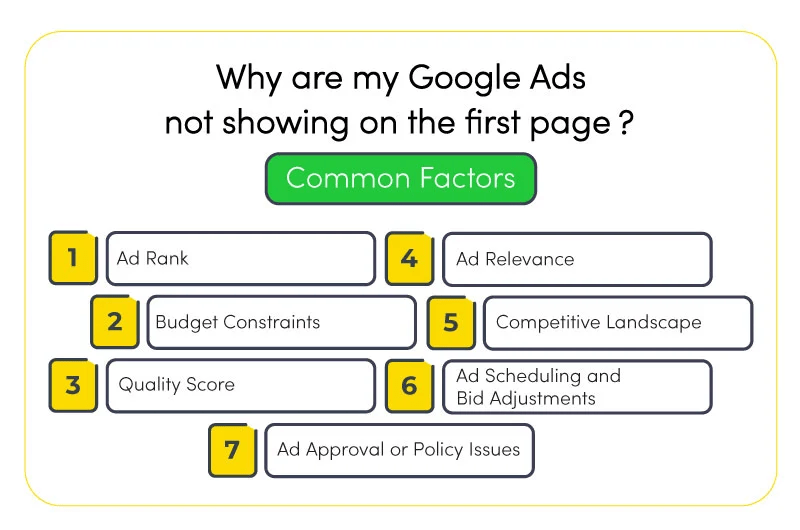
Image Source: Adflex
Ad Targeting and Audience Settings
Ad targeting is an imperative step in configuring Google ads for proper audience engagement, which requires thoughtful bid adjustments. If your configurations are not specific, or updated, there can be performance issues with visibility.
Perhaps you did select relevant audience subclasses, but those do not correspond to your own queries.
Keep in mind that ads can be customized with targeting parameters like age, interests, and location, and so advertising restrict searching criteria that do not meet these targets. You might want to look into the campaign settings and check what demographics, geographic areas, and interests are included.
These defined limits could help target specific groups as possible customers to engage with. However, narrowing sets of criteria can significantly constrict exposure to a wider audience. Ideally, if your ads are new, consider switching the focus from “narrow” targeting to broader criteria which gives more room for new engagements. In the realm of advertising on the web, paying attention to these settings can create some of the answers to why ads are not showing.
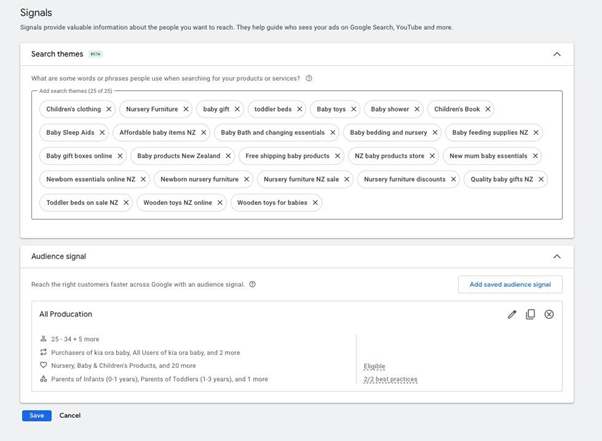
Budget Constraints Impacting Visibility
Facing shortfall in your daily advertising budget?
Your marketing ads may not appear for as often as are needed. Advertising budgets have a direct impact on when and how frequently your ad will show. If you set a daily budget of NZD 50 and it is used up by midday, Google will not serve your ad until the next cycle begins. Therefore, to maximize performance during periods of vigorous competition, setting a balanced budget is critical for consistent visibility throughout all hours.
Repeatedly, this set daily amount will limit reach.
Visions that pertain to these ad gaps focus on trends and ads set to roll on peak selling months November and December – it this is you, keep notice of ad spending from competitors and argue for advertisement consumption right before they aim to bank on your budget to go out early.
In a congested marketplace, striking a balance is essential in regards to controlling costs while needing to increase presence – try to achieve these goals with advocated passive approaches such as setting the ad schedule on Google Ads to use time windows. If you seek to stretch your spending cap, consider shifting these strategies after getting insights post-October 2023.
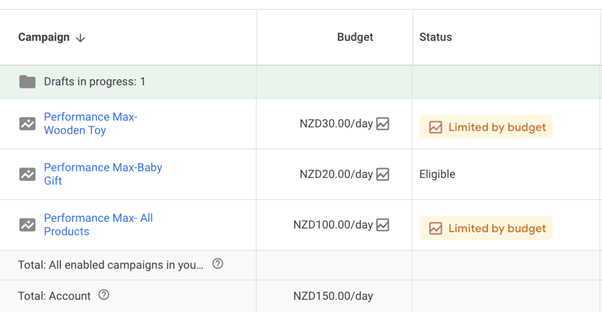
Quality Score and Ad Rank
Quality Score impacts your advertisement having visibility.
It is Google’s method of determining how relevant and valuable a particular advertisement and its associated keywords are. With a score range between 1 to 10, they stand to lose with lower scores and for better placement within the advertisement auction system, this greatly influences the position an ad would be at. A higher score in this case can mean easier placement within the system and better advertisement view accessible range. In addition to clickthrough rates, contribution also includes relevance of keywords, their expected rate, and the experience gained from the ad landing page.
Ad Rank defines the position the ad would be placed at within its respective ad group.
Ad Rank gets recalibrated every single time an ad gets an opportunity to be viewed it is the only time it gets reviewed it is granted the opportunity to be shown. With an ad placed it will use both the Quality Score and bid amount for reference to give them the flexibility to improve their competitive edge, which doesn’t stand still. This means with the necessary click through rate an increasing number of advertisements are relevant and feasible to be placed for each other in the auction space so they are able to make place to switch between Ad Rank prior and post view.
This can create the largest disparity increasing focus while improving visibility, where advertisers fight for the most spaces with endless ad clicks. Convicing metrics from not only top-tier advertisers would demonstrate their campaign evidenced from return on investment with constant surge across other reports throughout 2023 and further beyond. So delving into these features while ignoring their winning grace supports in the exponentially growing digital advertisement ecosystem is what most opt for effectively garnering impressions instead of aimless and random visibility.
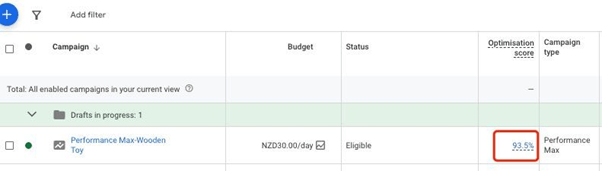
Bidding Strategies and Competitiveness
Google ads not showing up has something to do with bidding strategies. Did you bid properly?
The introduction of maps in 2016 made it clear that having the highest bid does not guarantee advertisement slot. It’s not even close; it is more complex than just putting money in to getting your ads seen.
Advertisement placement strategies require spending on audience maximization based on audience flow to minimize spending. Thus, the advert spending needs to be tuned.
Having a bidding power is good, but it is more important to have the flexibility to use different spending plans, which have hidden risks, maximum marketing earnings.
Your ad not showing up is caused by many factors like placement in the top three slots, competitor bids, time of the day, and dynamic market conditions. In this case, data-driven insights combined with predictive analytics work like magic.
You can lose more money trying to gain better placement done through experimentation, but resulting in the opposite of what is desired.
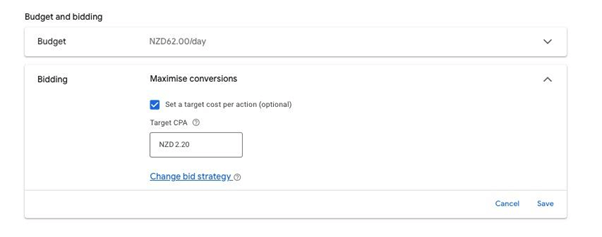
Search Terms and Keywords Relevance
Search terms play a crucial role, affecting how consistently your ads appear and resonate with potential customers.
When crafting your Google Ads campaign, focusing on a balanced keyword strategy ensures your adverts align with what people are actively searching for. It’s essential to regularly review and update your keyword list to reflect popular search queries and eliminate those that don’t perform as expected. Doing so improves your Quality Score, which is crucial for ad visibility.
Interestingly, Google considers an ad’s relevance to a search term over simply bidding high. For improved engagement, ensure your keywords match users’ intent and offer comprehensive phrases rather than overly generic terms. This method enhances click-through rates and reduces cost per click.
Finally, refine your approach by utilising negative keywords to exclude irrelevant searches, optimising ad spend, and improving campaign performance. By tweaking your keyword lists based on search terms reports, you can better tailor your ads to fit the audience’s actual needs, fostering connection and conversion potential.
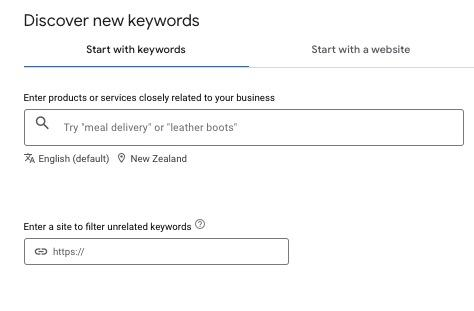
Geographic Targeting Limitations
When setting up your Google Ads, geographic targeting can limit who sees your ads. This targeting allows you to specify regions, cities, or even a certain radius around a location.
For example, if your business operates locally, you’d want to exclude regions where your services aren’t available. This ensures that your ads are only visible to potential customers in relevant areas.
Sometimes, you may not see your ads due to these geographic settings. Google will only show ads to users whose locations align with your specified target region.
Targeting based on location ensures ad visibility to the right audience, maximising ad spend with higher local engagement. This approach is particularly effective for businesses with a strong regional focus.
Google considers factors like users’ IP addresses, device location settings, and search terms to determine locations. If you’re outside the targeted area, your ads likely won’t appear during a search.
So, if you’re wondering, “why don’t I see my Google ads when I search,” consider checking if you’re within the specified geographic limits. Adjust your settings as needed to test and expand visibility where it matters.
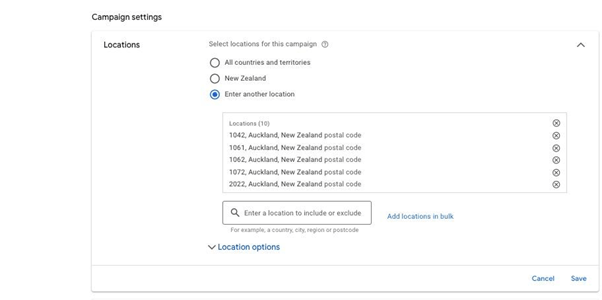
Schedule and Timing for Ad Display
Timing is everything, especially when it comes to online ads. Google Ads works with a scheduling feature that controls when your ads appear, ensuring they’re visible during optimal hours for your target audience.
For instance, if your advertising campaign is set to display ads only during business hours, you won’t see your ads if you search outside those times. This feature can be found in the ad scheduling section and allows businesses to fine-tune their strategy by selecting specific days and hours to show their ads.
Moreover, Google’s algorithm plays a crucial role in deciding which ads to show when. In addition to ad scheduling, factors such as competition, budget limits, and historical data about the best times for engagement can affect your ad’s presence during various times of the day.
By leveraging the scheduling options, businesses can maximise their advertising budget by focusing on timeframes when user engagement is predicted to be higher. Adjusting your schedule based on audience activity insights can significantly enhance the effectiveness of your campaign, showing your ads during peak interaction periods and ultimately driving better results.

Account Configuration and Policies
Not seeing your Google ads could be due to account configuration issues like budget settings or location restrictions, which can stop ads from appearing as expected.
Policies and approval processes often gatekeep ads from showing up.
Google has strict policies around ad content and approval processes. If your ad doesn’t meet these guidelines, you might experience delays in approvals, restrictions, or complete disqualification from ad visibility.
Additionally, your account configuration needs to align with the rules. If you’ve set up a complex mix of keyword targeting and audience segmentation, it may limit your ad’s reach and visibility. Make sure you aren’t breaching any of Google’s advertising policies, such as keyword-related rules, as this might be a “gotcha” impacting your ad visibility.
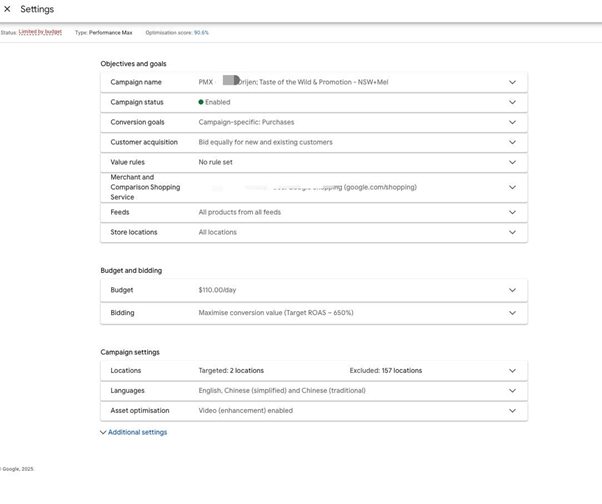
Ad Approval Status and Reviews
Your Google ad’s visibility might be hindered by its approval status. Ads need approval before they can be displayed, and this includes meeting Google’s stringent policy requirements.
Sometimes, this approval takes longer if the system detects potential violations.
If an ad is under review for a longer period, it’s usually due to automated systems flagging aspects related to website content, graphics, or specific wording that may need addressing. It’s always a good idea to double-check your ad content and ensure that it complies with all guidelines before submitting.
The approval process usually takes up to one business day, but certain niches or elements might delay it. In New Zealand, local regulations can add another layer of scrutiny, especially regarding financial services or health-related ads. To speed things up, ensure there’s nothing clearly “off” about your submission and stay on top of any notifications Google sends you during the review process.

Device and Platform Specific Visibility
Device differences could affect whether your Google ads appear when you search, based on the settings and platforms used.
For example, ads might be scheduled to appear on a particular device type like mobile or desktop only, which means your ad could show up during a search on one device but not the other. Additionally, the ad targeting settings can determine which platforms your ads are visible on, such as search versus display networks.
Interestingly, these settings are crucial in reaching a specific audience in New Zealand. Depending on your target audience, you might notice that your ads are geared towards mobile searches as they are becoming more prevalent.
Moreover, you might be running different campaigns for New Zealand users based on their devices to maximise visibility and engagement. This approach is important because some people spend more time browsing on their smartphones than on their computers, influencing purchasing behaviors and interaction patterns.
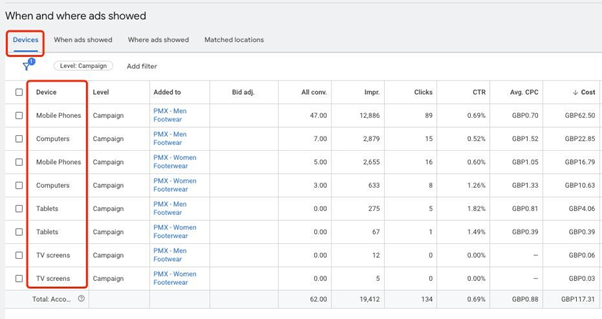
Ad Placement and Network Selection
Ad placement is massively influential to an ad’s visibility.
Choosing the right ad placement and network selection is crucial for ensuring your Google ads are seen by the right audience. The first thing to know is that Google Ads can appear on various networks including Google Search, YouTube, and the Google Display Network. Essentially, deciding where to place your ads can make or break your advertising campaign.
Ever wondered why some ads pop up while others don’t?
The trick lies in selecting networks that align – no more wasting precious budget on display networks if you only care about search – and vice-versa. This requires careful assessment of your marketing goals and in-depth knowledge of cross-network behaviour.
Remember, Google recently revamped its expansive advertising network, meaning advertisers now in 2023 have more control than ever over where their ads flash up. This update allows for improved segmentation and retargeting, expanding the possibilities for marketers. Seamlessly targeting specific networks is vital for making sure your ads hit your mark and gain traction.
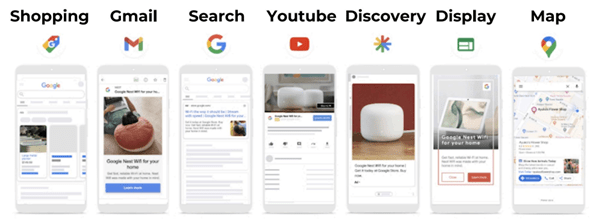
Ad Frequency and Impression Caps
Ad placement is key when maximizing an ad’s reach.
Select the proper ad placement and network if you want your ads on Google to be relevant to your audience. The first step to remember is that Google Ads is available on various networks such as Google Search, YouTube, and even the Google Display Network. In other words, choosing to where you place your ads will determine the outcome of your advertising campaign.
Wonder why some ads appear while others seem to vanish?
The magic is in the targeting criteria. Gone are the days when the precious budget gets wasted on display networks when the focus is search, and the other way around. This takes a thorough assessment of your marketing objectives and stratagem as well as knowledge of marketing behavior across networks.
As many of you know, Google overhauled its gigantic ad network, meaning advertisers have more control over the visibility of their ads in 2023. This change improves segmentation and retargeting, thus increasing value for marketers. The ability to focus precision on specific networks makes cross-network targeting significantly more effective, ensuring ads have the right impact.
Troubleshooting Ad Visibility Issues
The mystery of why your ads are not showing on your Google profile can easily be remedied. All steps into resolving the case will be simple and easy to follow.
First things first, we need to activate your campaign. In some cases, certain users may forget to enable their campaigns.
Next up, do some more digging as far as the campaign covers. You may find that there are geo-restrictions that make the advert displayable only in certain places within New Zealand.
Make sure that you don’t exceed your set budget. That could mean running out of advertisement funding which would further prevent the campaign from being successful.
Check that you are using the correct Google profile. It could be the case that you have several profiles and get mixed up.
Finally see if there are any policies put in place for your adverts, and Google can be quite harsh and not complying, means that you become completely unnoticeable.
As explained, paying attention to all these pointers can help and will improve your chances of succeeding greatly.
Monitoring and Adjusting Campaign Settings
Adjusting your settings will likely solve the problems.
If Google Ads are not being served, it is possible that the campaign settings need more attention. Look at the ad scheduling first- perhaps the ads are scheduled to run only on certain hours. Truly, this is rather the norm when dealing with ads for a niche audience. Also, take a look at the bidding strategy and confirm that you are indeed in position to compete in the market.
Look for the suggestions provided by Google for better performance.
You may also wish to have a look at your ad’s performance because it is very likely that your quality score is low- which is 1 to 10 mark Google give to your ad in relation to your competition. And for that reason, focus more on this metric which is based on CTRs, relevance and landing page quality.
Optimizing your campaign in this manner will undoubtedly lead to improved results. Ads from Analytics and Ads also allow checking how frequently the ads are displayed and clicked which helps in marketing adequacy as well as indicating further attention. These are great for tracking areas that need to be worked on. It is certain that monitoring these will ensure strong improvement on advertisement performance.
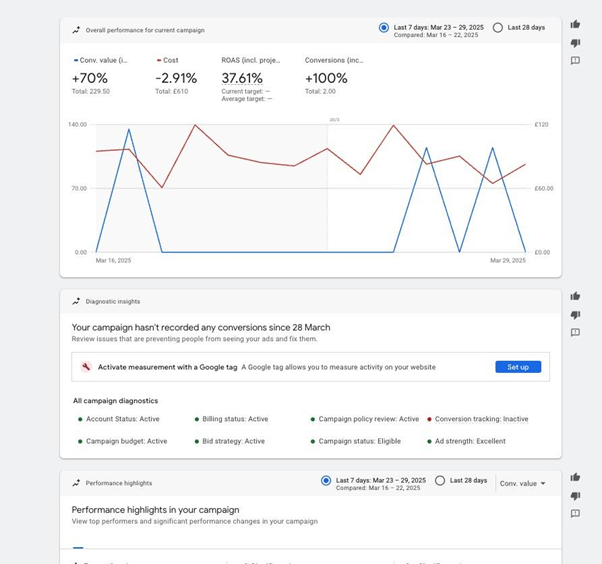
When to Seek Professional Help
Sometimes, regardless of the attempts made, Google Ads still fail to show up like they should regardless of the situation.
Looking for a professional to work with you at this point might help since they understand the intricacies that you might be lacking. Google Ads experts know how to strategically boost visibility and address complicated metrics. They help you strategically set everything to work towards a greater ROI.
Moreover, they provide their clients with custom advice on optimising ad campaign steps that assist in analysing ad performance from a whole new angle. They shed light on pivotal aspects like boosting quality scores through fine-tuned audience targeting which drastically alters the effectiveness of the advertisement.
In conclusion, professionals can greatly aid you in solving problems that would take time and money to invest resources into without being maximised. Adapting to modern changes in the world of online advertising gets much easier if you have a professional specialist help to navigate with. Responsive advertising strategies are best administered under the guidance of a professional ensuring ads get the viewership needed for market impact.
Why Don’t I See My Google Ads When I Search?
In case you have been self-searching and you cannot find your Google Ads, there may be a couple reasons as to why this is happening.
As a Google Ads priority, self-searching does not rank high in importance compared to ad relevance and quality.
Also, your daily budget and geo-targeting may limit the reach of your ads. Ads on Google are served based on numerous considerations that include targeting and bidding. If your settings are not optimized, you will not be able to see your ads.
Moreover, self-searching, especially without engaging, can lead to a scenario wherein Google ceases displaying your ads to you because it recognizes patterns and strives to advertise more efficiently elsewhere. To counteract this, use the ad placement checkers related to the Ad Preview and Diagnosis tool which do not impact your ad metrics.
